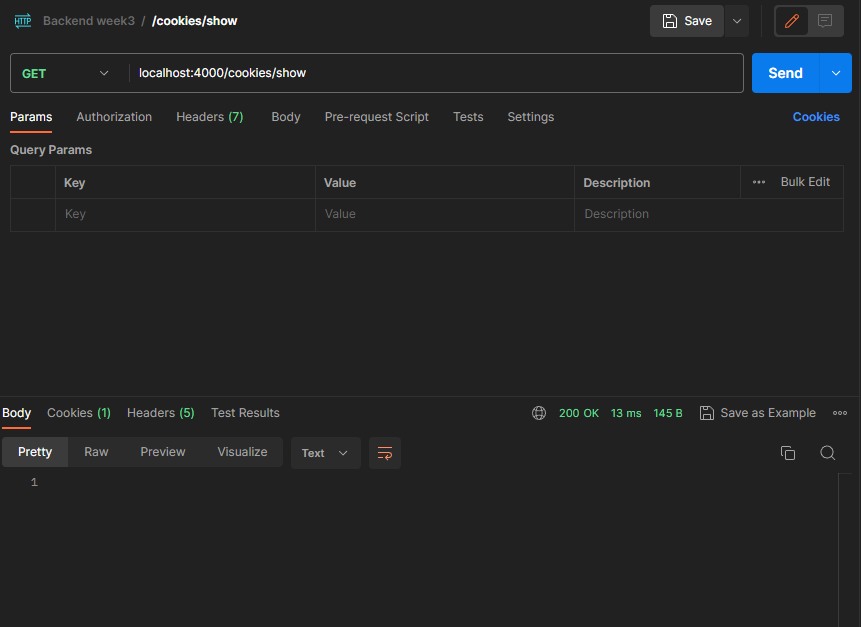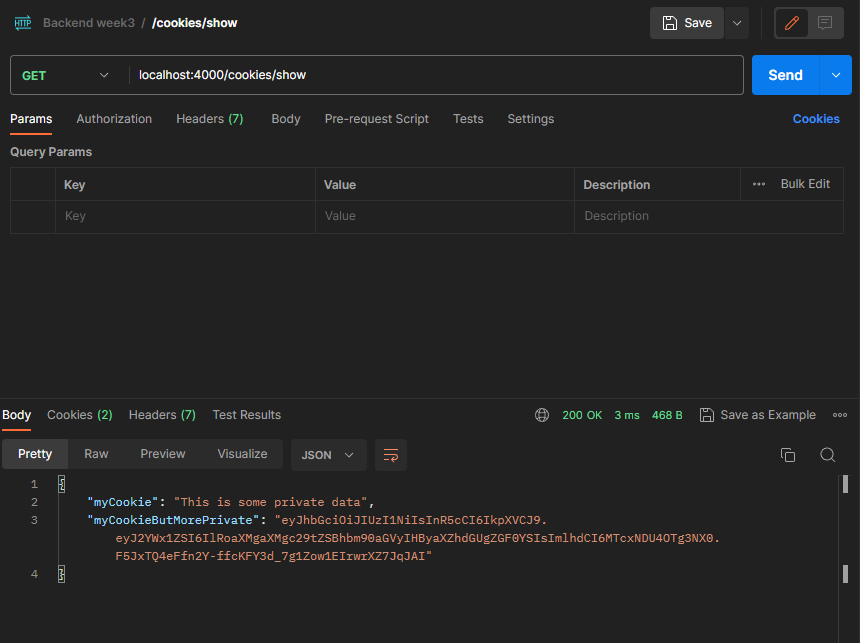Using Cookies
How to use cookies
Now as we can send cookies, I'll show you an example of how to get that cookies from user and use it.
- First let's create new file at
/controllers/cookiesnameshowCookies.jsconst ShowCookies = (req, res) => { const cookies = req.cookies; res.send(cookies); }; module.exports = ShowCookies; - Also add the routes as
/cookies/showin your cookiesRouter file. - Now try get the locahlost:4000/cookies/show
Right now, you will see that the cookies you have isn't show on the response. - Install the cookie-parser by
npm i cookie-parserand use it in the index.js as show:const express = require('express'); const cookieParser = require('cookie-parser'); const app = express(); const port = 4000; app.use(cookieParser()); app.get('/', (req, res) => res.send('Hello World!')); app.use('/cookies', require('./routes/cookies')); app.listen(port, () => console.log(`Server running on port ${port}`));
Now try send the request again and see what happen.
How to decode the JWT encoded key
As we encoded the Secure cookie but now, we need to use it we need a way to decode it.
- First create a new file name
decodeCookies.jsin/controllers/cookies/const jwt = require('jsonwebtoken'); const DecodeCookies = (req, res) => { const cookies = req.cookies; const secureCookie = cookies.myCookieButMorePrivate; const secret = 'mySecret'; const decoded = jwt.verify(secureCookie, secret); return res.send(decoded.value); }; module.exports = DecodeCookies;