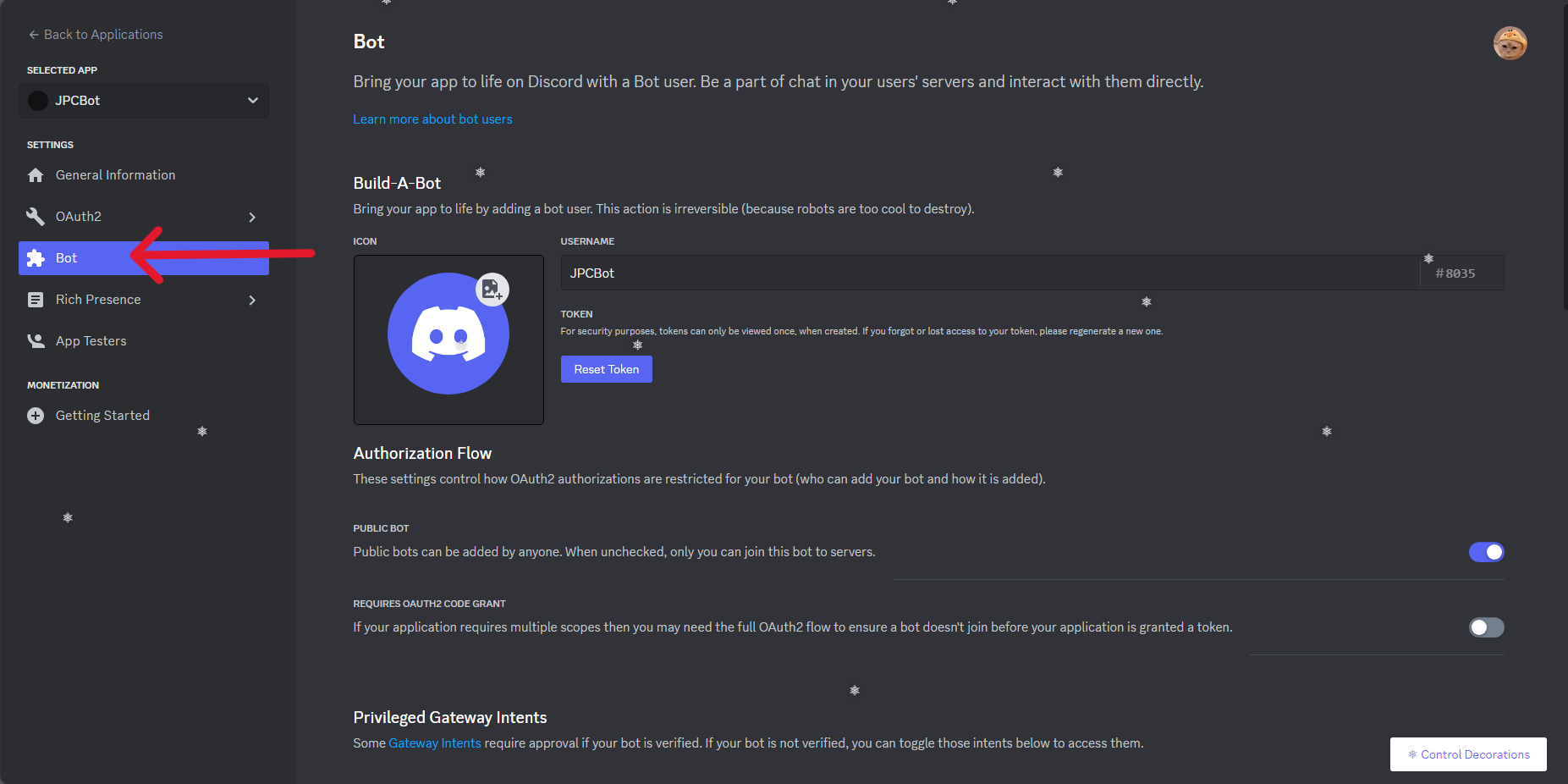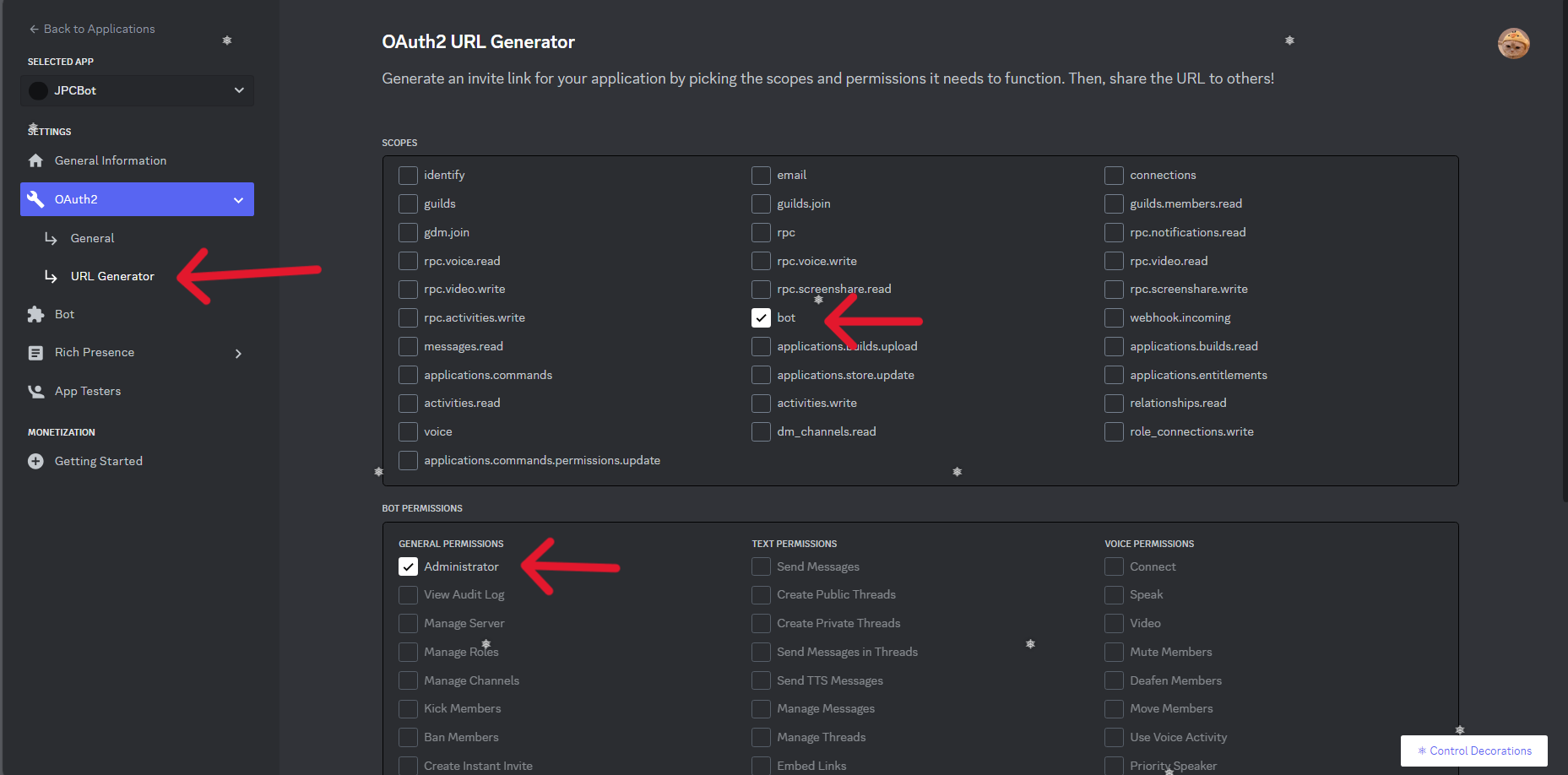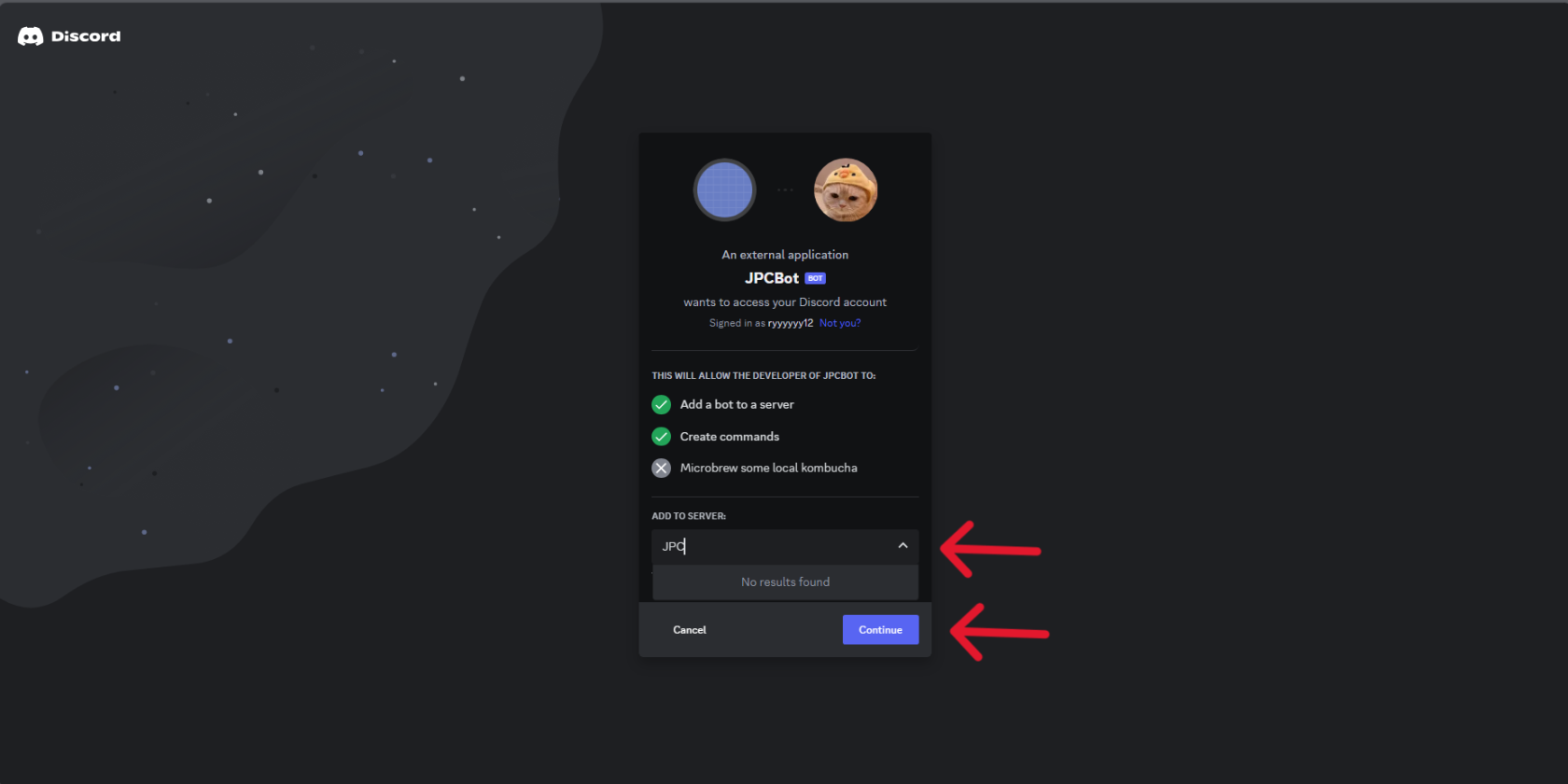Create Discord Bot in Discord Developer Portal
What is Discord Developer Portal?
The Discord developer platform lets you develop apps to customize and extend Discord for millions of users. A toolkit of APIs and resources pair splendidly with a supportive community to help you build bots, integrate 3rd party services, and add Discord support to your game.
Create Discord Bot
step 1: Creating an application.
- Create / Login discord account in Discord Developer Portal
- Creating an application
- Click “New Application” at the blue button at top-right of the page
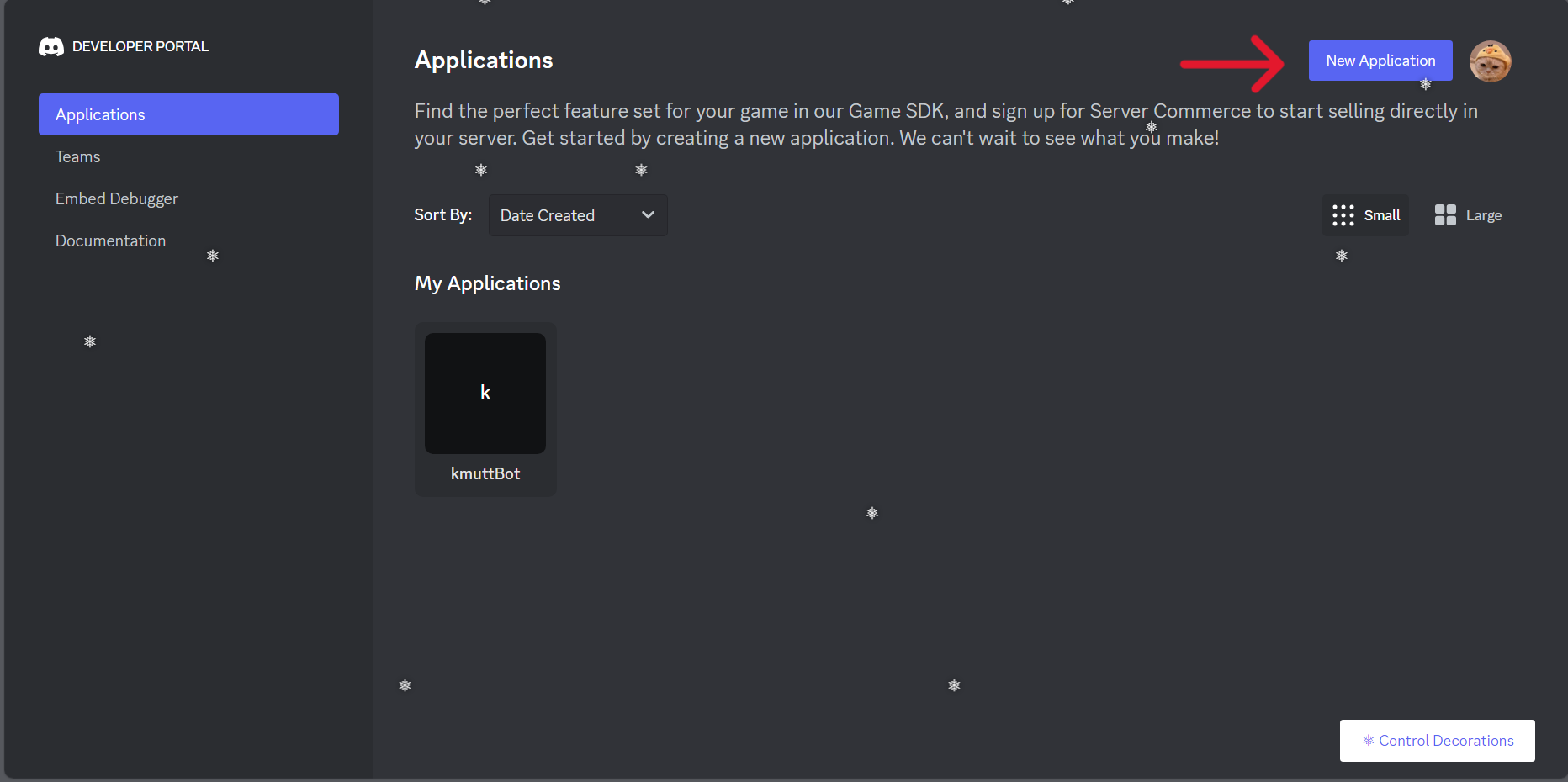
- Enter a name for your app > click agree terms of service > Click “Create”
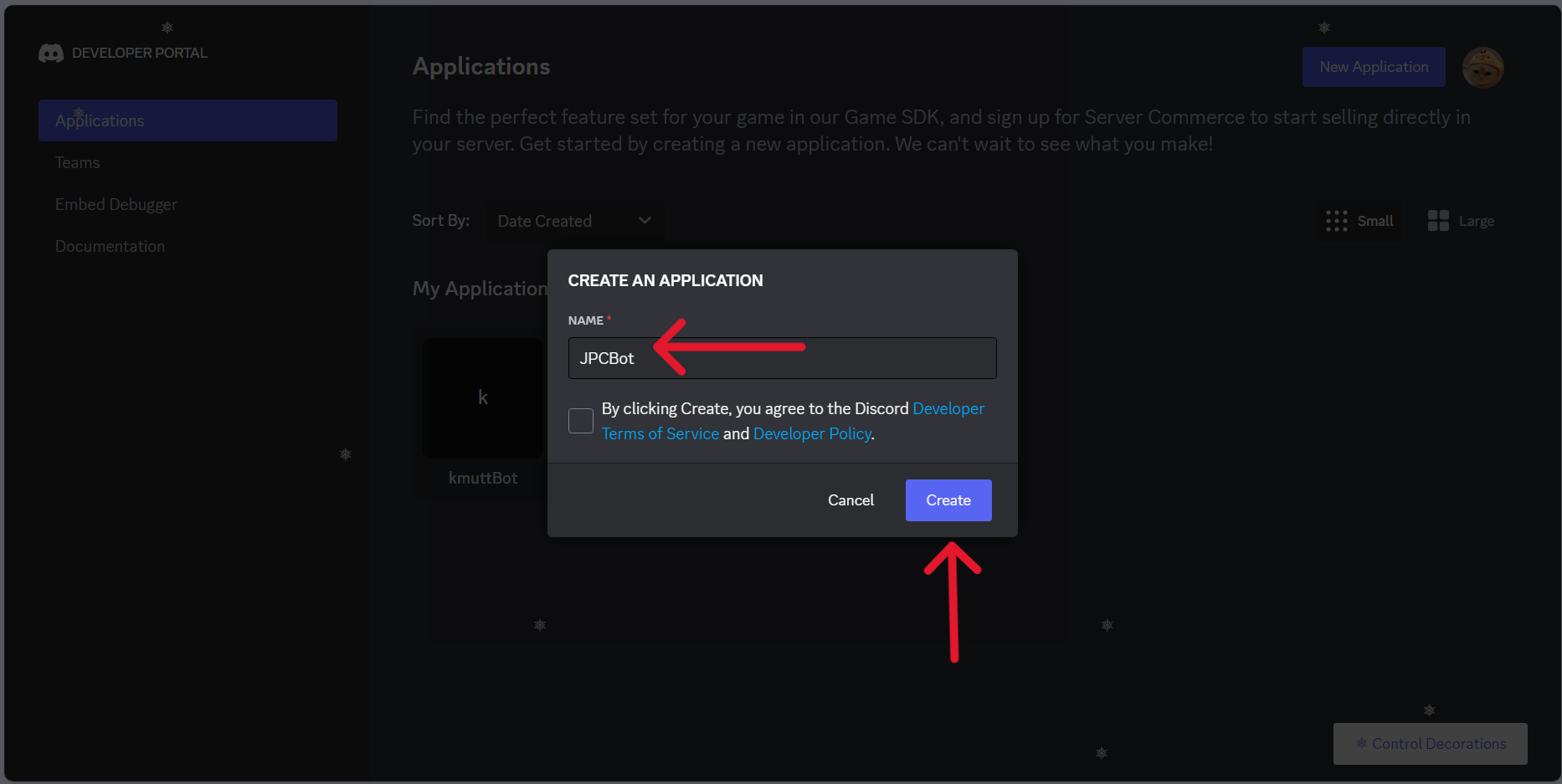
- After you create your app, you'll land on the General Overview page of the app's settings where you can update basic information about your app like its description and icon. You'll also see an Application ID and Interactions Endpoint URL, which we'll use a bit later in the guide.
- Click “New Application” at the blue button at top-right of the page
Step 2: Configuring your bot.
On the left-hand sidebar click Bot. On this page, you can configure settings like its privileged intents or whether it can be installed by other users.
by default, your bot user will inherit the name of your application. Instead, you can update the username and Save Changes