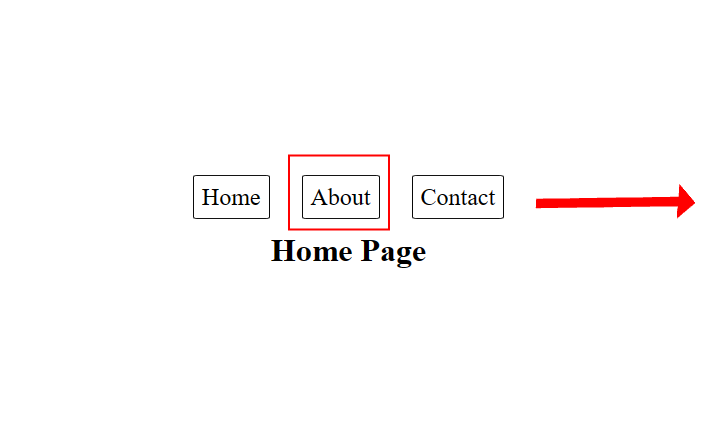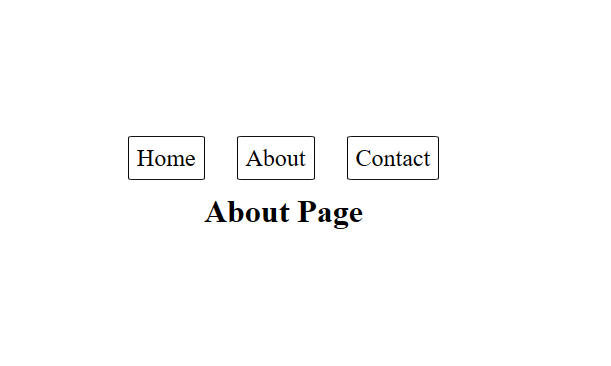Basic Navigation
You can read full guide and tutorial here
Components in React Router V6
BrowserRouter
BrowserRouter is main component to cover our React application to make it routable.
- Used for applications with a modern browser that supports the HTML5 history API.
- Allows you to use regular URLs (e.g.,
/about) for navigation.
import { BrowserRouter, Routes} from 'react-router-dom';
<BrowserRouter>
<Routes>
...
</Routes>
</BrowserRouter>Route
-
Used to declare a route and specify the component to render when the route matches the current location.
-
path: Specifies the URL path for the route. -
component: Specifies the React component to render when the route is matched.
import { Route } from 'react-router-dom';
<Route path="/about" element={About} />
Routes
-
Control all path in the React application we will use Route component in this Routes component.
import {Routes, Route } from 'react-router-dom';
<Routes>
<Route path="/about" element={About} />
...
</Routes>useNavigate
-
Directly redirect to page to specific URL
import { useNavigate } from 'react-router-dom';
const navigate = useNavigate();
navigate('/another-page');useParams
-
Used to access path parameters, we will learn this in next chapter (dynamic routing)
-
import { useParams} from 'react-router-dom'; let { id } = useParams();
useSearchParams
-
Used to get the query params in URL (some url might attach some data after "?" sign)
-
Ex.
/search?query=examplewill have query parameterqueryand the value isexample.
import { useSearchParams } from 'react-router-dom';
const [searchParams] = useSearchParams();
const queryId = searchParams.get('id');useLocation
-
useLocationwill return information of current URL such as :pathnamepath of current URLsearchquery parameters in current URL ex. "?id=123&name=John".hashhash fragment in URLe ex."#section-2".statestate datanavigatefrom another page.
Navigation in React
In main.tsx file, you can desire the route as you want. In this case there are 4 routes.
Routes define
<BrowserRouter>
<Routes>
<Route path="*" element={<NoPage />} />
<Route path="/" element={<Home />} />
<Route path="/contact" element={<Contact />} />
<Route path="/about" element={<About />} />
</Routes>
</BrowserRouter><Route path="/" element={<Home />} /> define "/" path and render the <Home /> element
<Route path="/contact" element={<Contact />} /> define "/" path and render the <Contact /> element
<Route path="*" element={<NoPage />} /> When there is no path match will render<NoPage /> element because "*" means any path in URL
Links define.
When use click on Link element, it will tell the page to go to URL in "to={"/path"}"attribute
//example of Home element
import React from "react";
import { Link } from "react-router-dom";
export default function Home() {
return (
<>
<div className="navbar">
<div>
<Link to={"/"} className="menu-link">
Home
</Link>
<Link to={"/about"} className="menu-link">
About
</Link>
<Link to={"/contact"} className="menu-link">
Contact
</Link>
</div>
</div>
<div className="main">
<h1>Home Page</h1>
</div>
</>
);
}
When click at the about button, the page will render about page as we define in Route element in main.tsx
**** createBrowserRouter, useNavigate and useLocation wil be soon updated
Here it is our basic navigation in React, next we will learn how to manage the dynamic route
Thanks to a good references :))))
Reference : https://medium.com/@pratya.yeekhaday/reactjs-ทบทวน-react-router-dom-v6-สำหรับ-typescript-ec1b7e3427b7