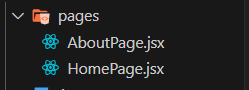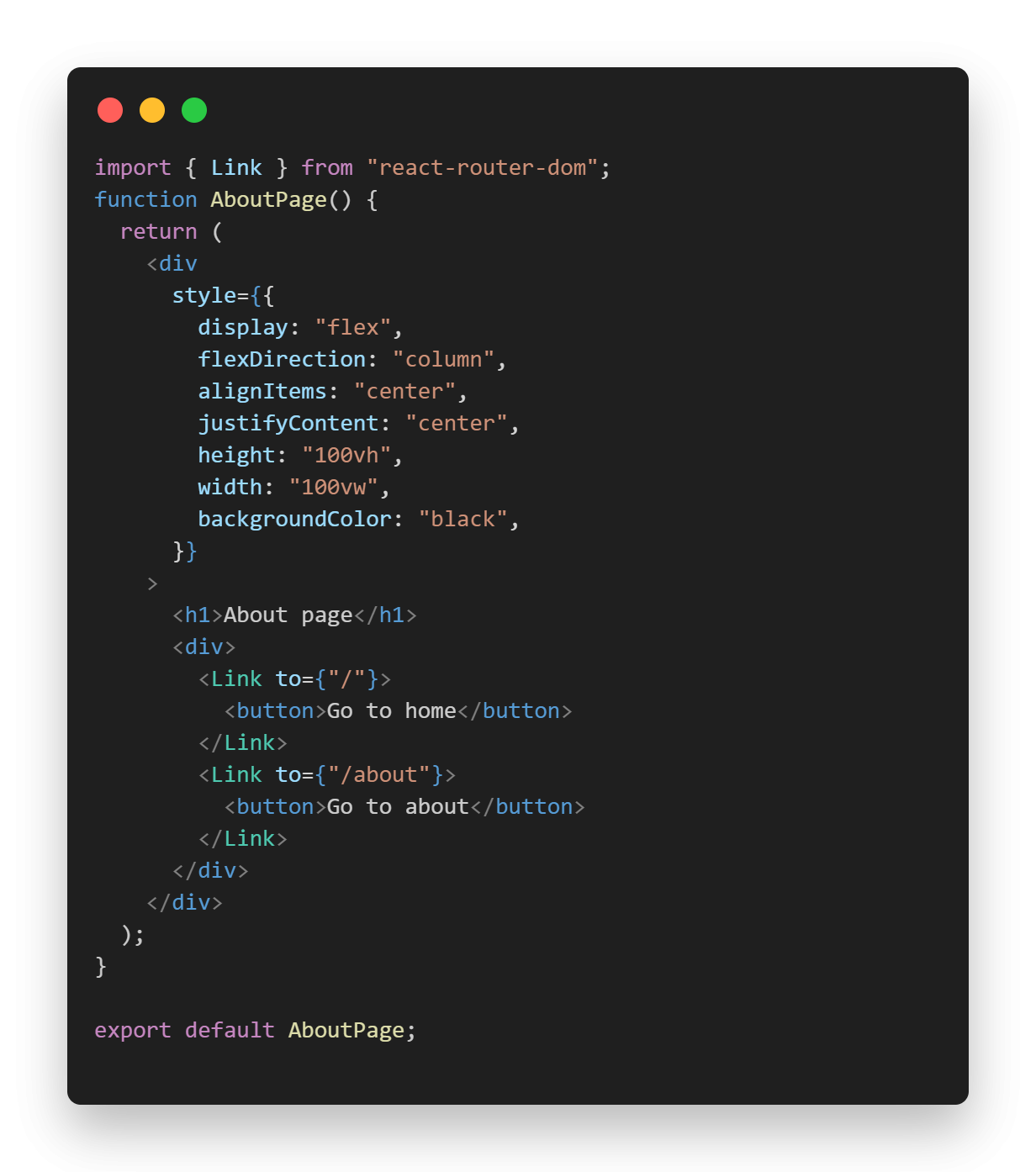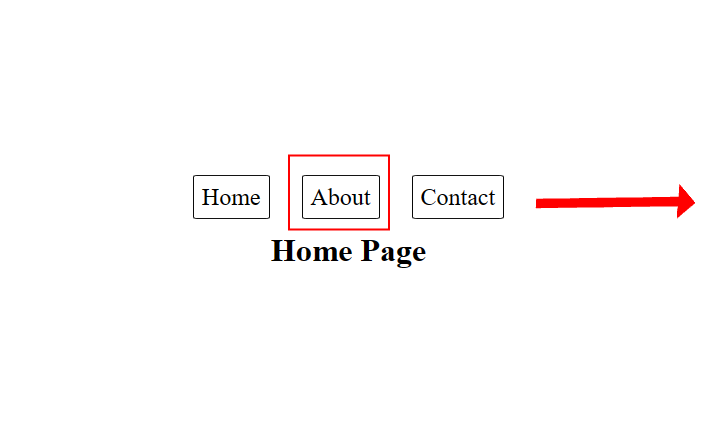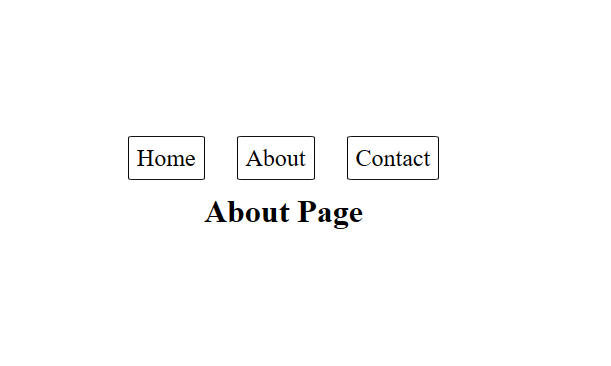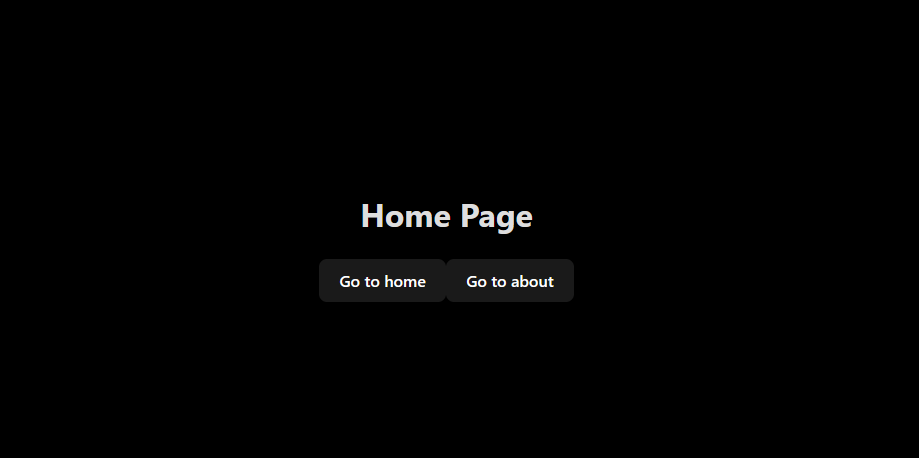Basic Navigation
You can read full guide and tutorial here
Navigation in React
Page creation
In page folder, we will have two page Home page and About page
In each page we will create some button that can make us go to another page
In main.tsx file, we will defined two paths "/" and "/about" when you direct to "localhost:5173/" , it will render the HomePage component and when you direct to "localhost:5173/about", it will render the AboutPage component
<Route path="/" element={<Home />} />path< elementHomeHomePage />
<Route path="/contact" element={<Contact />} /> define "/" path and render the <Contact /> element
<Route path="*" element={<NoPage />} /> When there is no path match will render<NoPage /> element because "*" means any path in URL
Links define.
When use click on Link element, it will tell the page to go to URL in "to={"/path"}"attribute
//examplein ofHomePage.jsx Homeand elementAboutPage importwe Reactwill create a button a wrap with the Link component from "react";
import { Link } from "react-router-dom";dom
export default
functionHomePage.jsx
Home()
{AboutPage.jsx
return
( <>
<div className="navbar">
<div>
<Link to={"/"} className="menu-link">
Home
</Link>
<Link to={"/about"} className="menu-link">
About
</Link>
<Link to={"/contact"} className="menu-link">
Contact
</Link>
</div>
</div>
<div className="main">
<h1>Home Page</h1>
</div>
</>
);
}
When click at the about button, the page will render about page as we define in Route element in main.tsx
**** createBrowserRouter, useNavigate and useLocation wil be soon updated
Here it is our basic navigation in React, next we will learn how to manage the dynamic route
Thanks to a good references :))))
https://medium.com/@pratya.yeekhaday/reactjs-ทบทวน-react-router-dom-v6-สำหรับ-typescript-ec1b7e3427b7