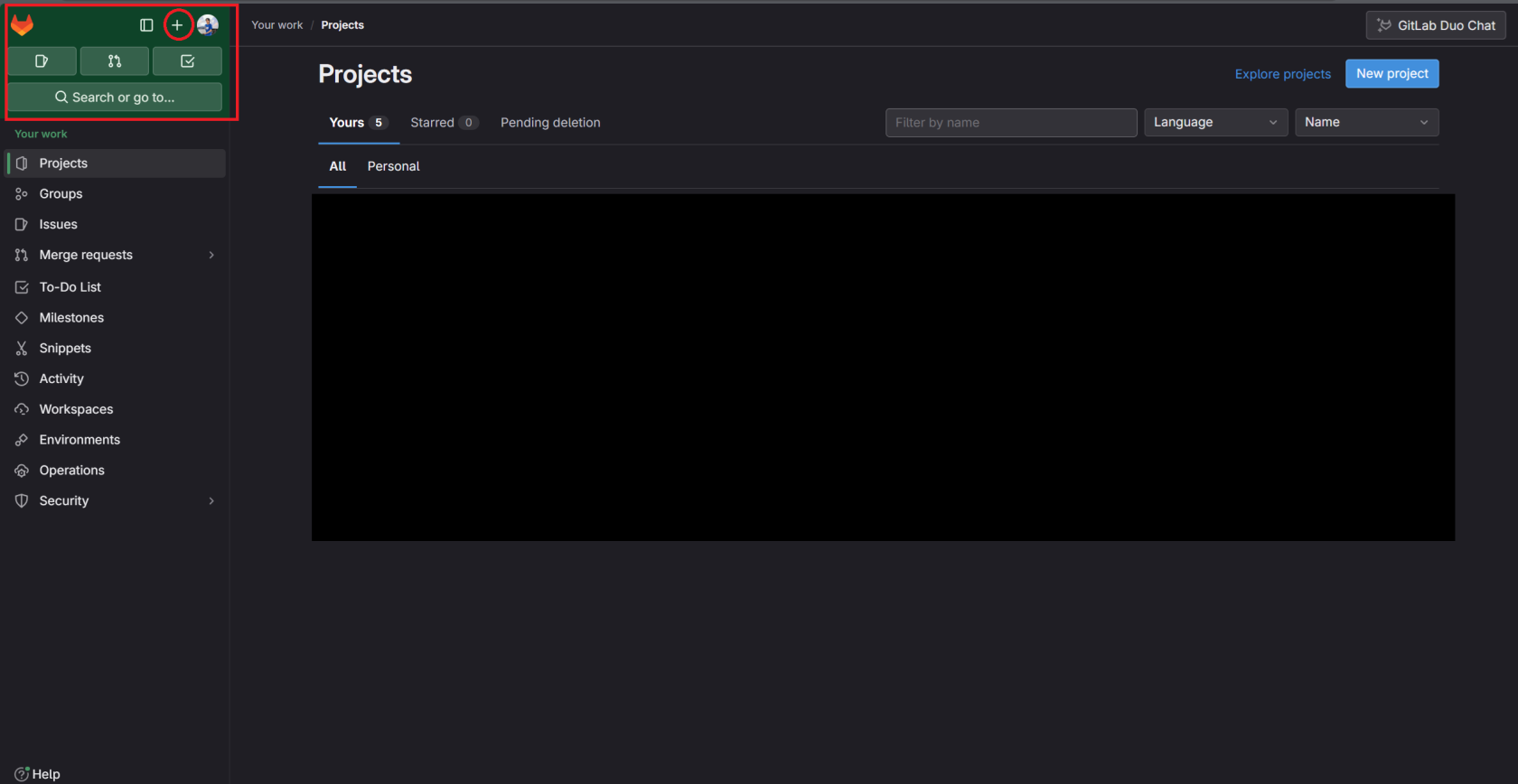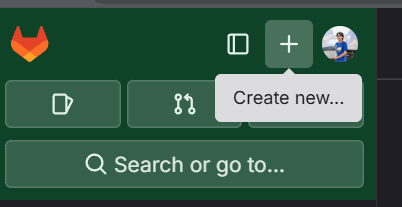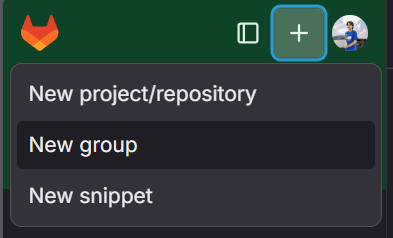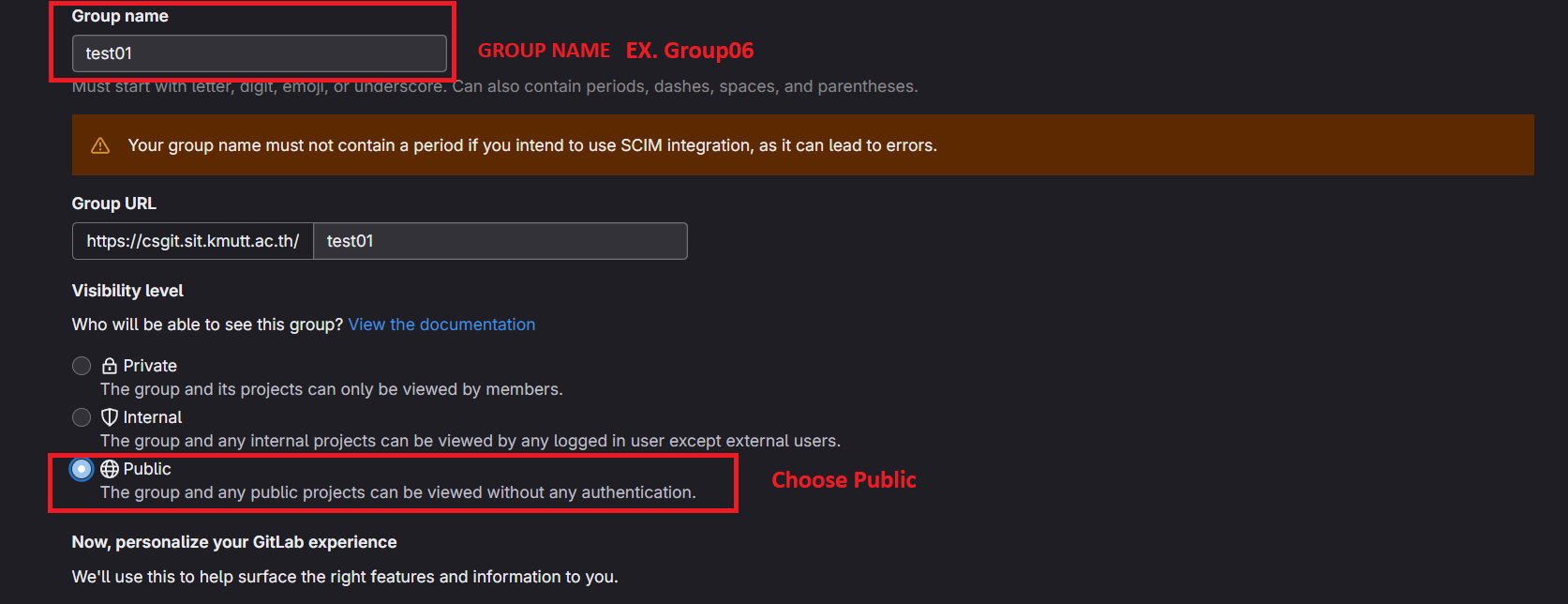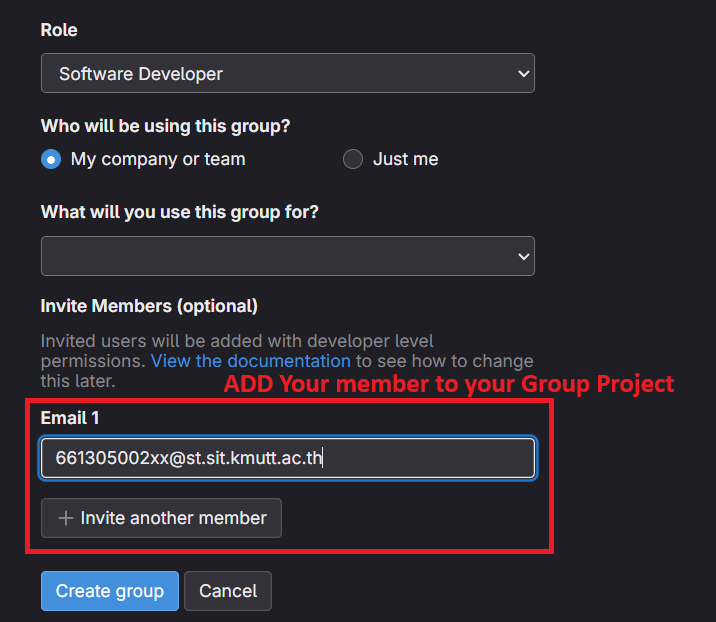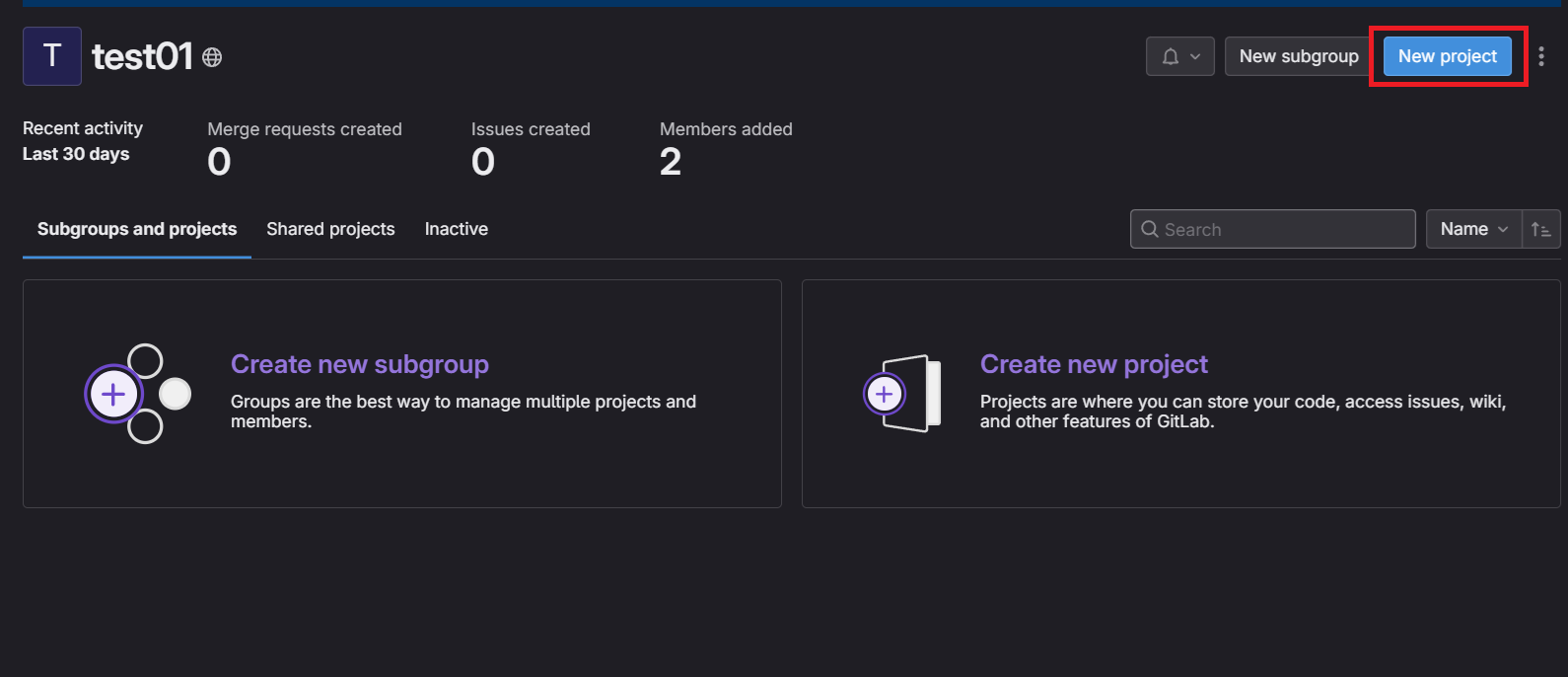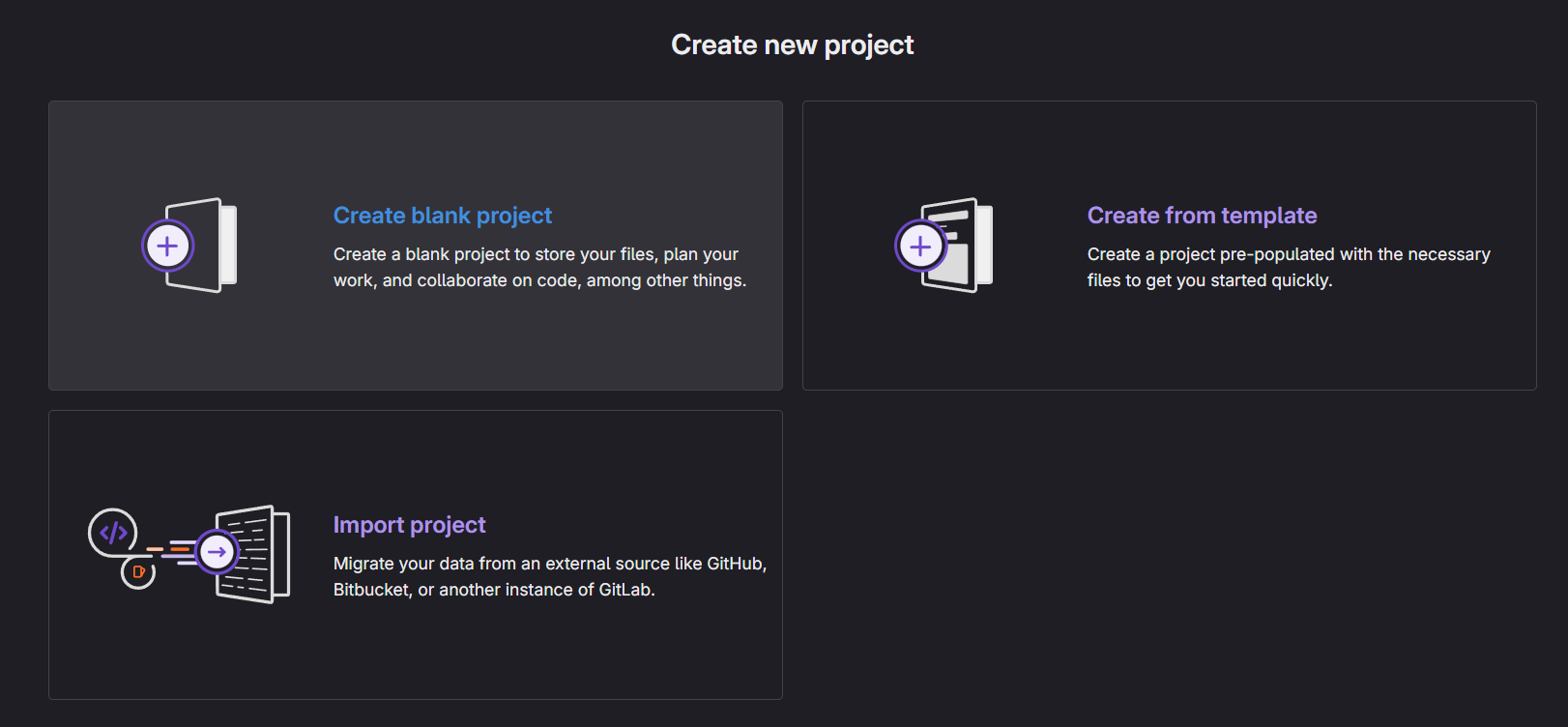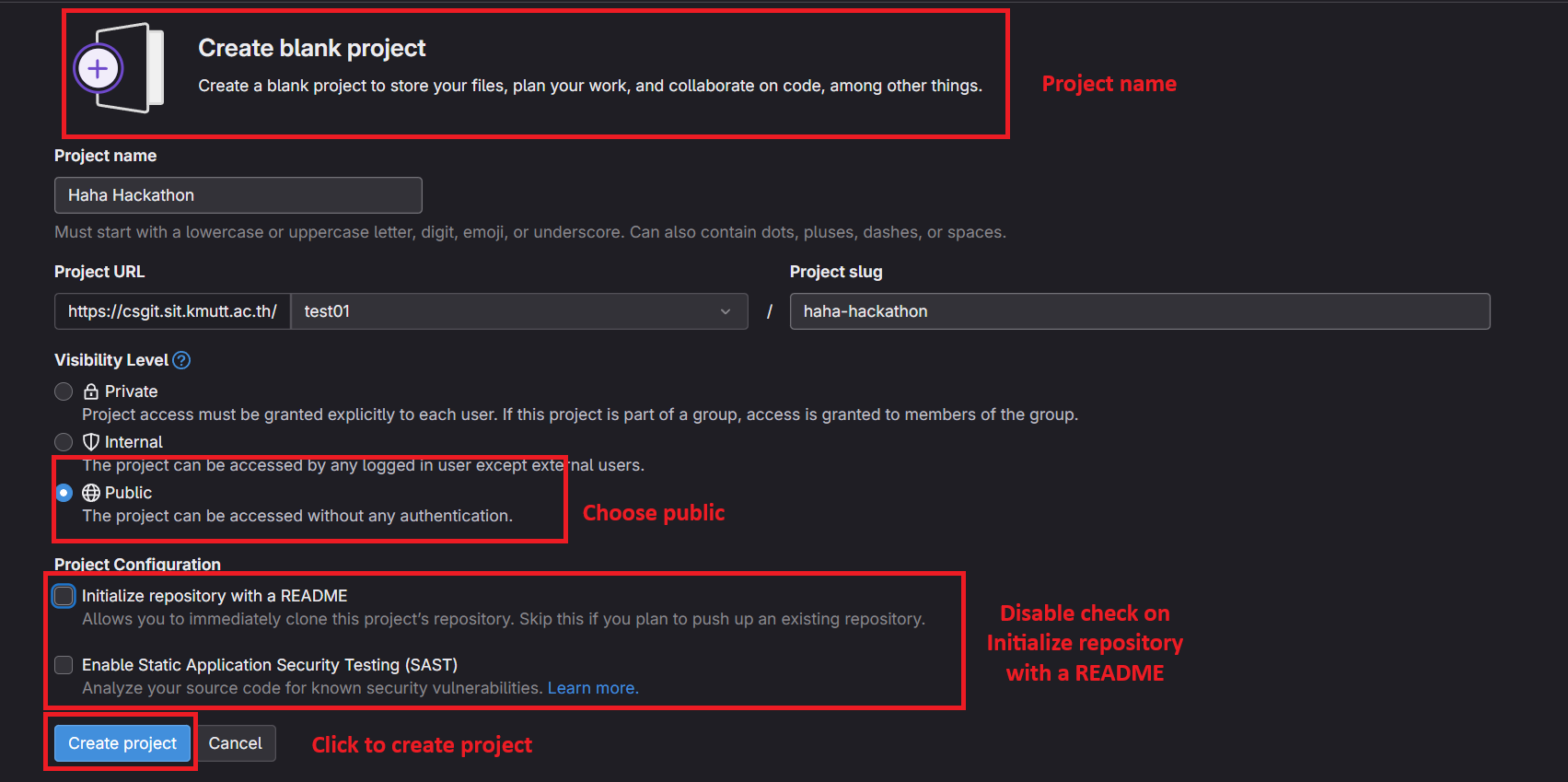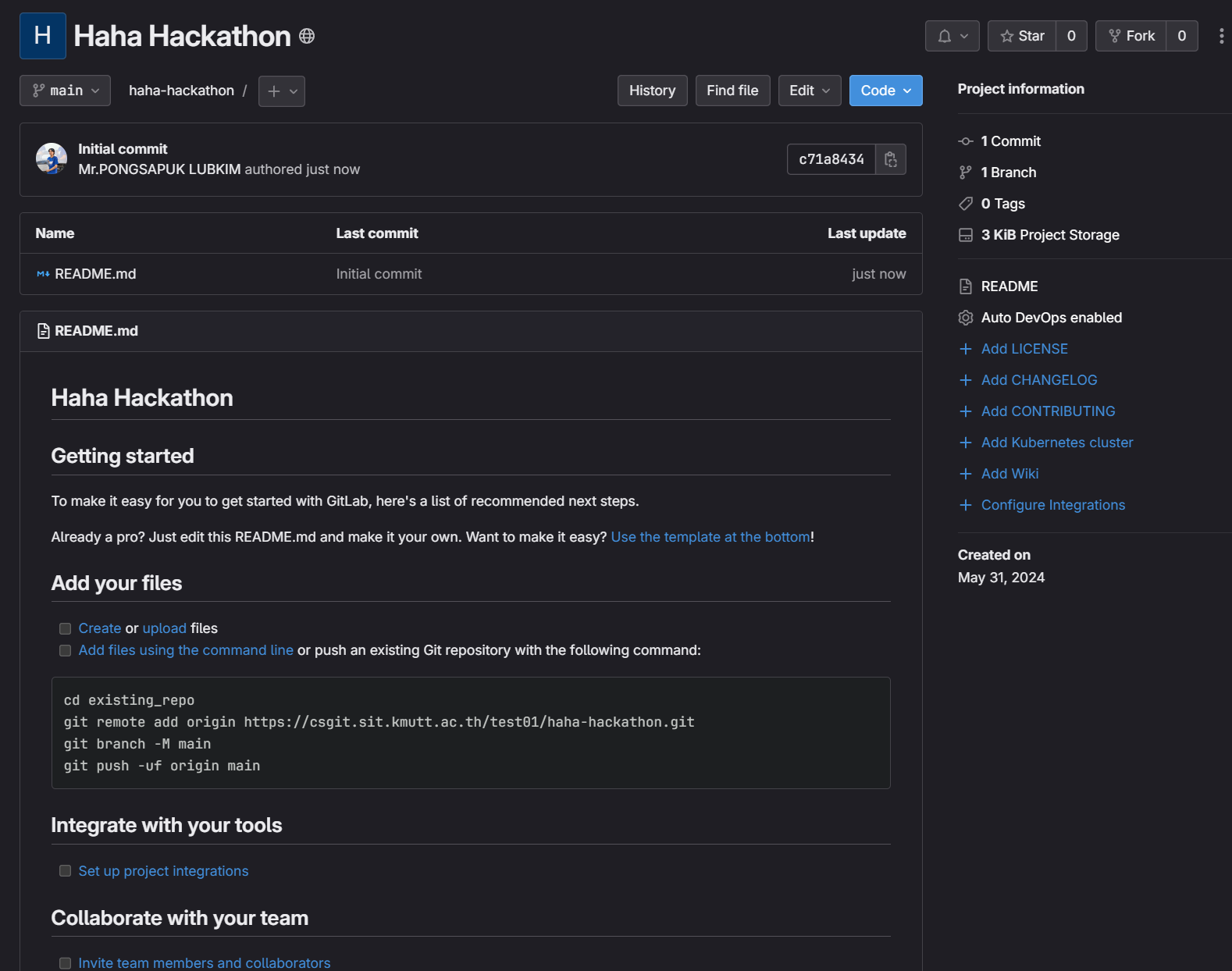Create Repo
1. Go to https://csgit.sit.kmutt.ac.th/ and look at the top right
2. Click the "+" Icon
3. Choose "New group"
4. fill in your group info Format Group Name "CSHackXX" (XX mean number of your group e.i. 01,02,03,..,18)
CSHackxx5. Add your member to your group project format email "`[email protected].th"th` When already added your member click "Create group"
6. Come to the group project page and click top left "New project"
7. Choose the type of project that you want but I recommend creating blank projcet
8. fill in your project information
9. Congratulations you already created repo successfully