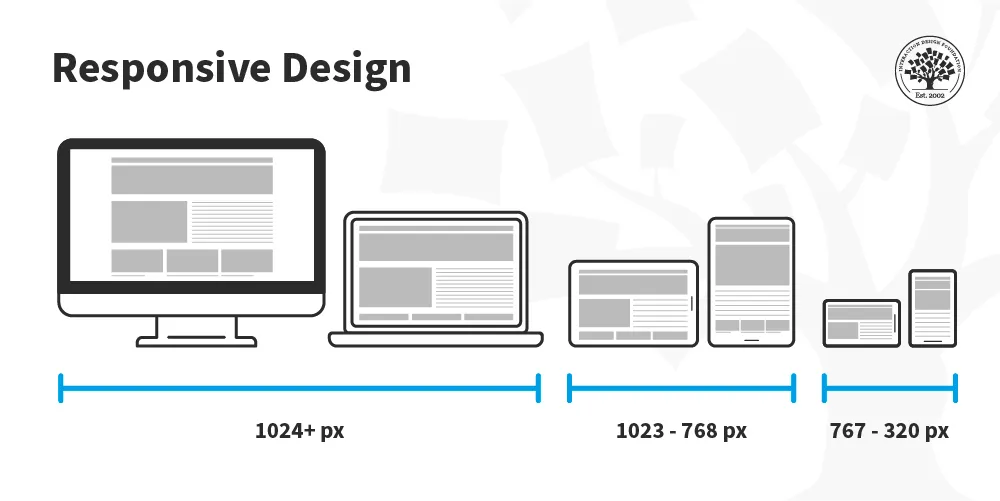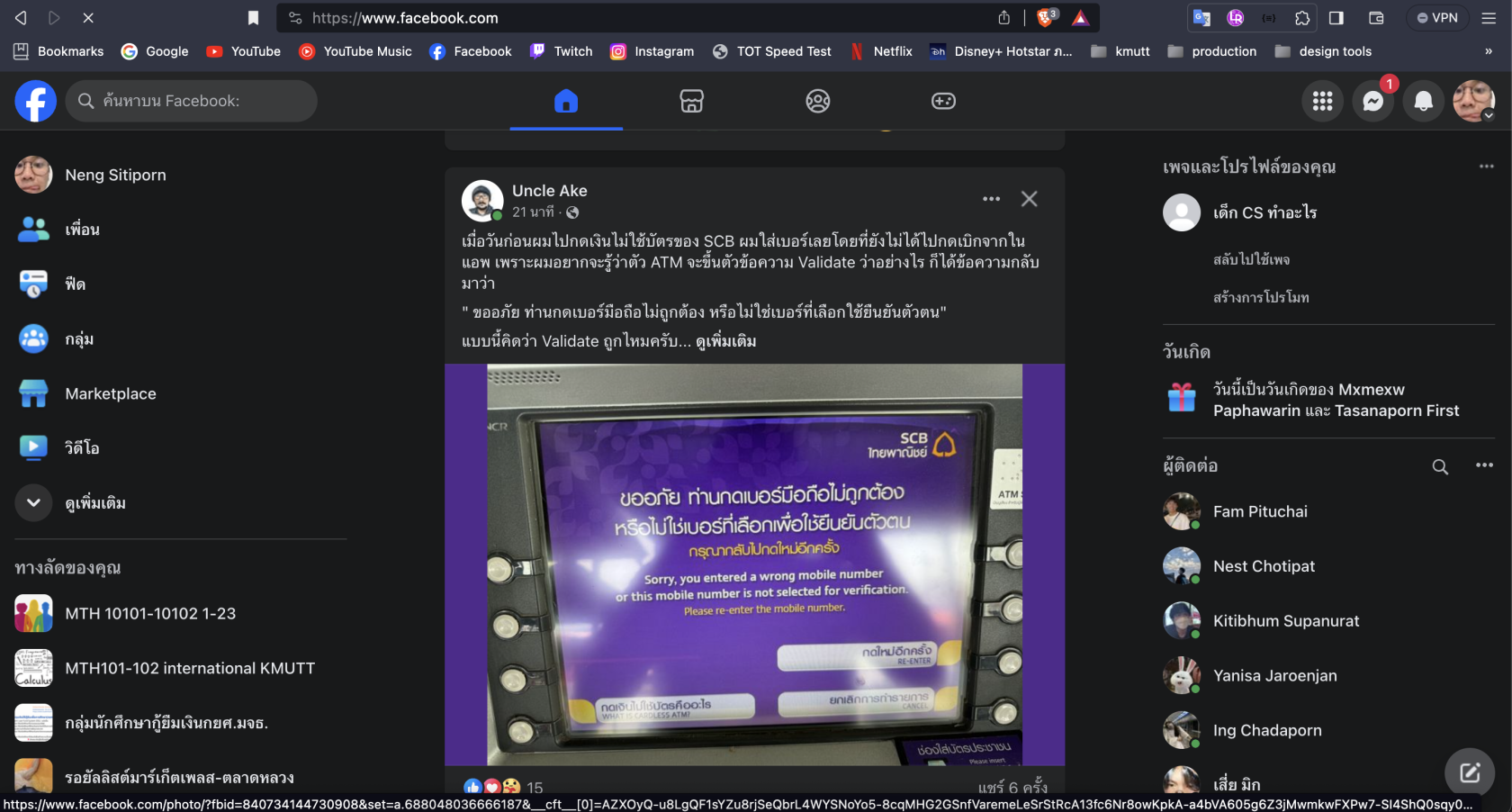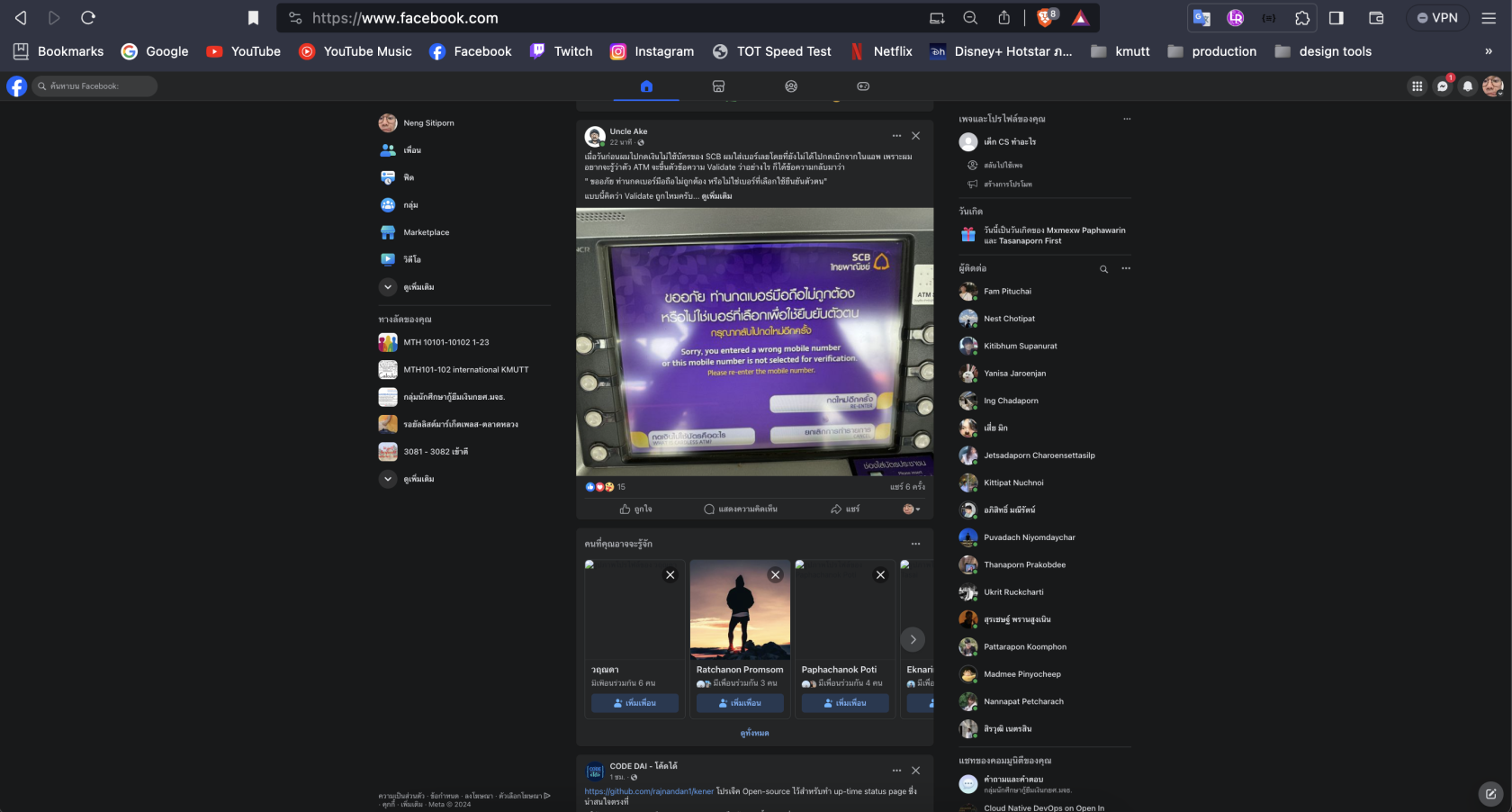What is Responsive design and How to implement ?
Responsive Design
Responsive design is an approach to web design in which the interface adapts to the device's layout, facilitating usability, navigation and information seeking.
Break Point ?
Each breakpoint (a key) matches with a fixed screen width (a value) :
- xs, extra-small: 0px
- sm, small: 600px
- md, medium: 900px
- lg, large: 1200px
- xl, extra-large: 1536px
for the simple the break point is like you have created the rule (if-else) that you can display the website, webpage in the different layout.
you can handle to display with many other devices eg. mobile, monitor, tablet
the breakpoint very important concept in the responsive development.
What is Container ?
if you have some ultra wide screen monitor , how to manage the layout with these device
the problem is this device will render the whole of content of your webpage for example I will use the use case of facebook webpage
this is facebook render in the normal screen (not wide screen)
this is facebook webpage render in wide screen
Do you find the different of these images ?
in the second image they have a container component cover of whole content. (center component)
Container
The container centers your content horizontally. It's the most basic layout element.
How to implement responsive design with MUI
import { Box } from "@mui/material";
import "./App.css";
function App() {
return (
<>
<Box
sx={{
backgroundColor: { xs: "red", md: "green", lg: "yellow" },
height: "100vh",
}}
>
Hello World
</Box>
</>
);
}
export default App;For this code we define the background color into 3 color and 3 breakpoint that mean
background color is "red" : extra small screen
background color is "green" : medium small screen
background color is ""yellow" : large screen
you can implement this syntax to all CSS property.