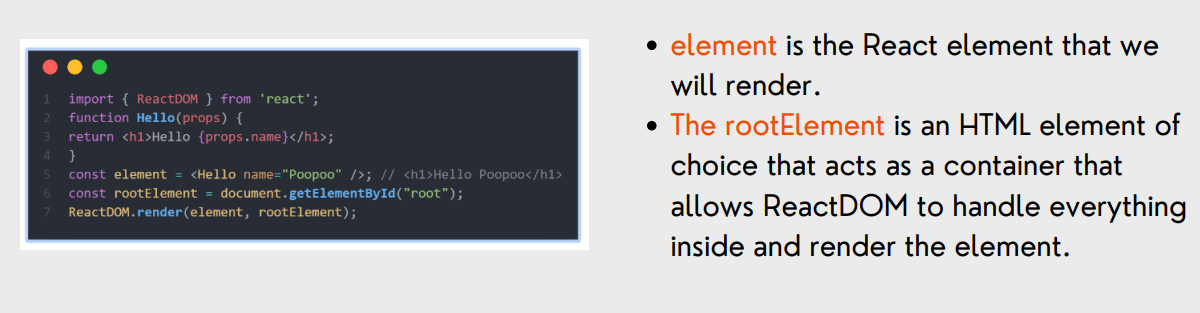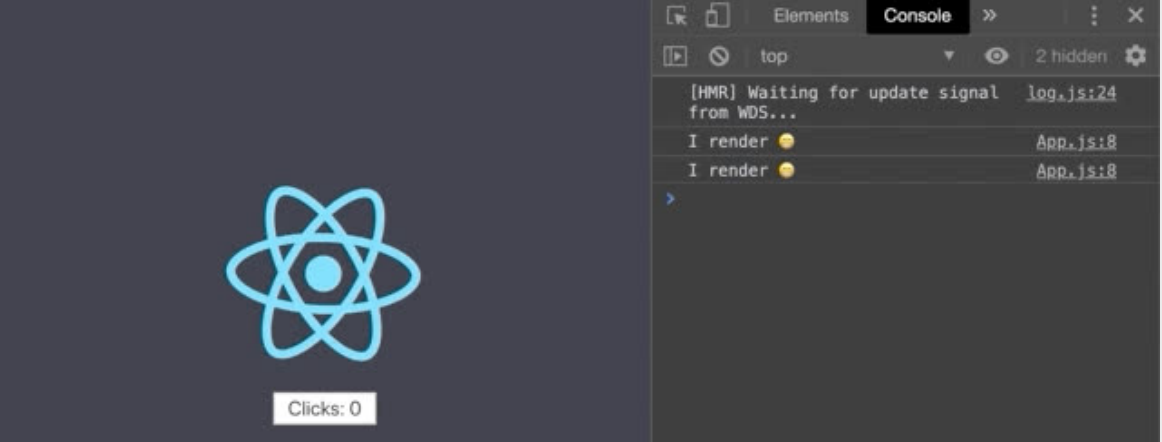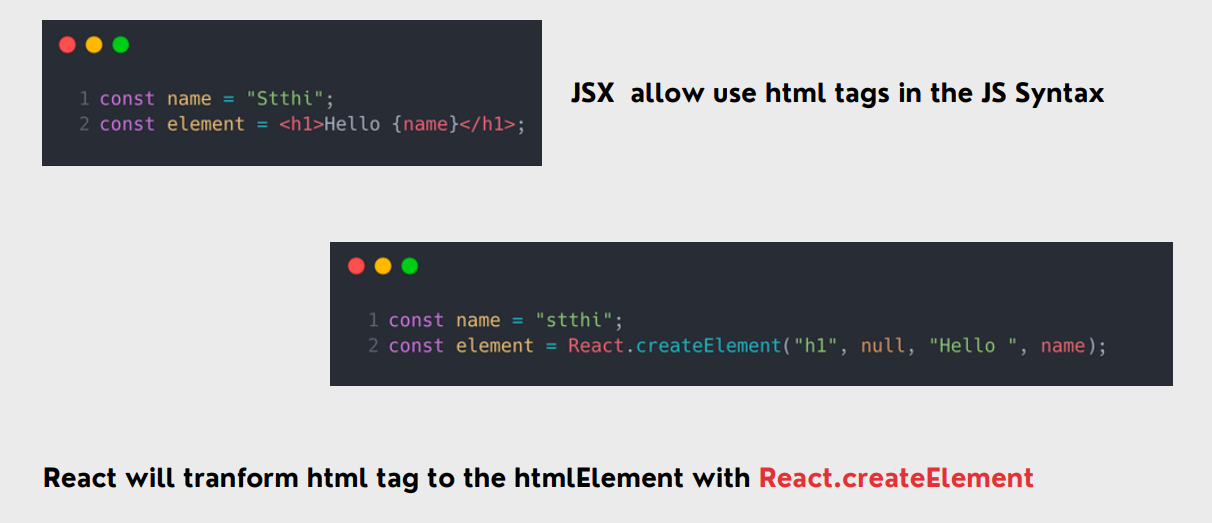React Component
Rendering
Rendering is to render the React element we created in the browser using ReactDOM.
Re-rendering
Happens when a rendered React element has a props or state that has changed from the previous render. That React element will be rendered again with a new set of props and state values.
What is JSX
As an extension of JavaScript, we can create elements by writing HTML tags, and can also use JavaScript's capabilities to perform logic. JSX formally is a JavaScript extension that allows creation of DOM trees using an XML-like syntax.
React Component
Components allow us to break down the user interface into smaller, self-organizing parts. and we can reuse it
There are two types of components in React:
1. Class Component
Class components are ES6 classes that extend from React.Component. They have a render method that returns the component's JSX (what should be rendered on the UI).
Below is original way of coding react, which later has react hooks, so function components can be written as class components as well
class Hello extends React.Component{
render() {
return (
<h1>Hello World</h1>
);
}
}
ReactDOM.render(<Hello />, document.getElementById('root'));2. Function Component
it is a component written with a function that must return a value as a React element that will be rendered by React.
Function components are simpler and more concise than class components. They are just JavaScript functions that take props as an argument and return React elements.
function Hello(){
return <h1>Hello World</h1>
}
export default Hello;Export / Import
In React (and JavaScript in general), the export and import statements are used to organize and share code between different files or modules. We call JavaScript files with export/import Module
There are 2 types of commonly used forms:
1. Named export/import
- You can export functions, variables, or classes by using the
exportkeyword followed by the name of the entity you want to export. - When importing named exports, you use curly braces {} to specify the names of the entities you want to import.
//file1.js
export const name = "John";
export const age = 25;//file2.js
import { name, age } from "./file1.js";
2. Default export/import
- You can also export a default entity from a module using the export default syntax. There can only be one default export per module.
- When importing the default export, you don't need curly braces. You can use any name you want for the default import.
//file1.js
const name = "John";
export default name;//file2.js
import AnyName from "./file1.js";
State
State is a variable that stores data inside a component, similar to props, but using props, the data cannot be changed, but the state can. During app execution, it uses State, which is the original format written internally. The state represents the current condition or values of a component and determines how it should render. State enables components to be dynamic and responsive to user interactions.
Hooks
Hooks are functions that enable functional components to use state, lifecycle methods, context, and other React features that were previously only available in class components. Hook, for calls to add state or other React capabilities to function components
There are 2 hooks that we will often see:
1. useState
Used to declare state variables to function component. In 1 component, you can declare as many times as you like.
The values of state variables are stored with React
How to use?
- It must only be called within a function component.
Hooks are designed to be used within functional components or custom hooks. They should not be called in regular JavaScript functions or outside the scope of a component.
// Correct: useState is called within a function component function MyComponent() { const [count, setCount] = useState(0); // ... } // Incorrect: useState is called outside a function component const [count, setCount] = useState(0); - Must be called at the top of the function component
Hooks must be called at the top level of a function component, meaning they should appear at the beginning of the component's body, before any conditional statements, loops, or nested functions
// Correct: useState is called at the top of the function component function MyComponent() { const [count, setCount] = useState(0); // ... if (someCondition) { // ... } return <div>{/* ... */}</div>; } // Incorrect: useState is not at the top level function MyComponent() { if (someCondition) { const [count, setCount] = useState(0); // Incorrect // ... } return <div>{/* ... */}</div>; } - The call order must be the same for every render (not in a condition or a loop).
Same Order on Every Render: When you use the useState hook, React relies on the order of hook calls to associate the state variables with their respective values between renders. This means that the order in which you declare your state variables using useState should remain consistent across renders.
// Correct: Same order in every render
const [count, setCount] = useState(0);
const [name, setName] = useState("John");
// Incorrect: Changing order in subsequent renders
const [name, setName] = useState("John");
const [count, setCount] = useState(0);
Not in Conditions or Loops: Hooks should not be called conditionally or within loops. This is because React relies on the call order of hooks to maintain the correct state between renders. If hooks are called conditionally or within loops, the order of calls might vary, leading to unexpected behavior and bugs.
// Correct: useState is called unconditionally at the top level
if (condition) {
const [count, setCount] = useState(0);
}
// Incorrect: useState is called conditionally
const [count, setCount] = condition ? useState(0) : [0, () => {}];
Example of How useState works
//syntax
const [state, setState] = useState(initialValue);state: The current state value.setState: A function that is used to update the state.?
Arguments
The useState function takes one argument, which is the initial value of the state. This initial value can be of any data type: primitive types (number, string, boolean), objects, arrays, etc.
Code Example
import React, { useState } from 'react';
function Counter() {
// Using a number as the initial state value
const [count, setCount] = useState(0);
// ...
return (
<div>
<p>Count: {count}</p>
<button onClick={() => setCount(count + 1)}>Increment</button>
</div>
);
}
export default Counter;
In this example, useState(0) sets the initial state value of count to 0. The setCount function is then used to update the state when the "Increment" button is clicked.
Returning Values
1. Current State (state):
- The first element in the array returned by
useStateis the current state value (state). - You use this value to access the current state of the component.
const [count, setCount] = useState(0);
// 'count' is the current state value2. State Update Function (setState):
- The second element in the array is a function (
setState) that is used to update the state. - This function can be called with a new value, or a function that receives the previous state and returns a new state
const [count, setCount] = useState(0);
// 'setCount' is a function to update the state
// It can be called like setCount(1) or setCount(prevCount => prevCount + 1)