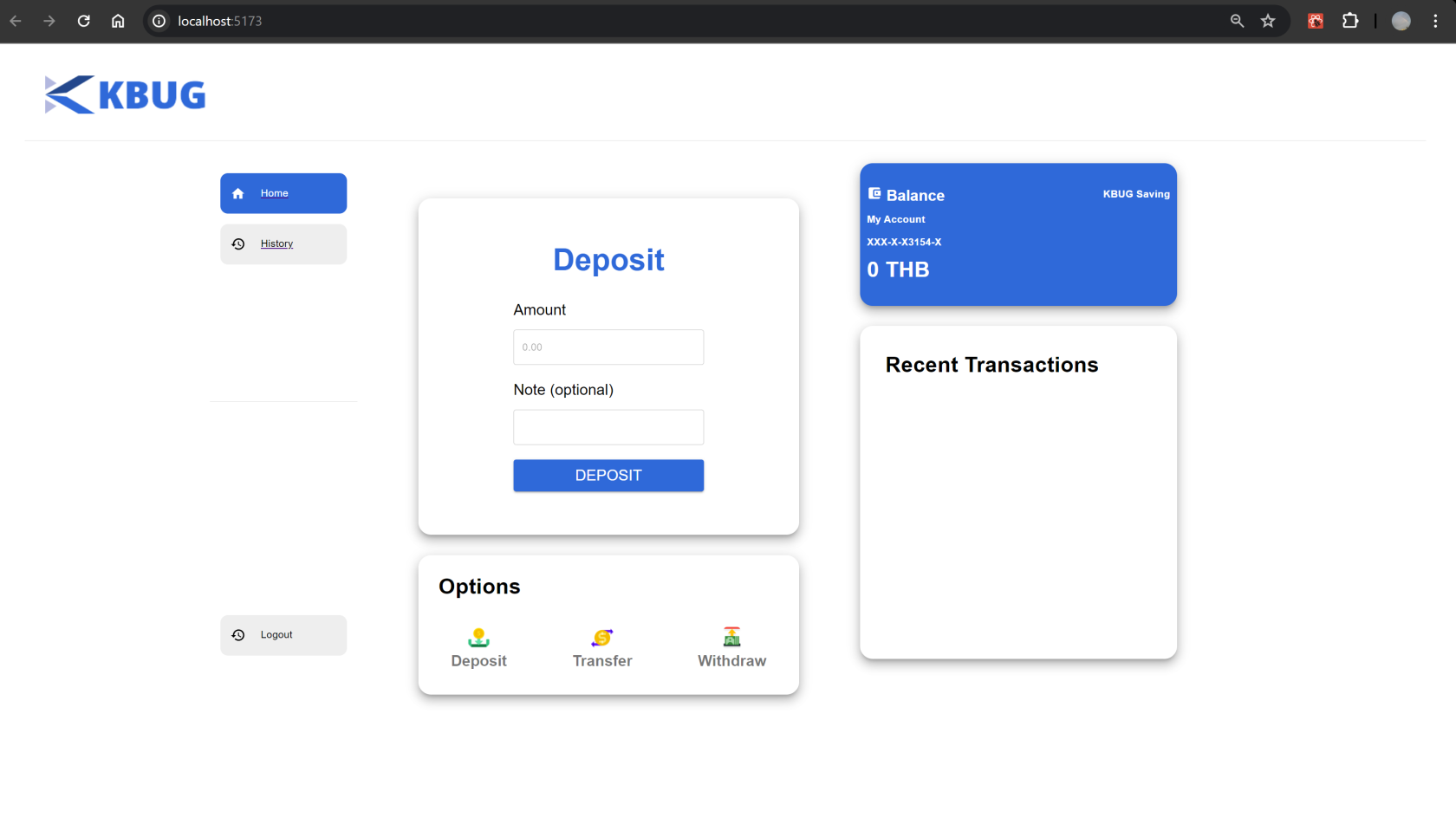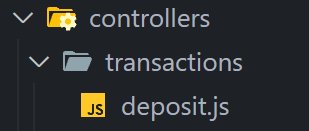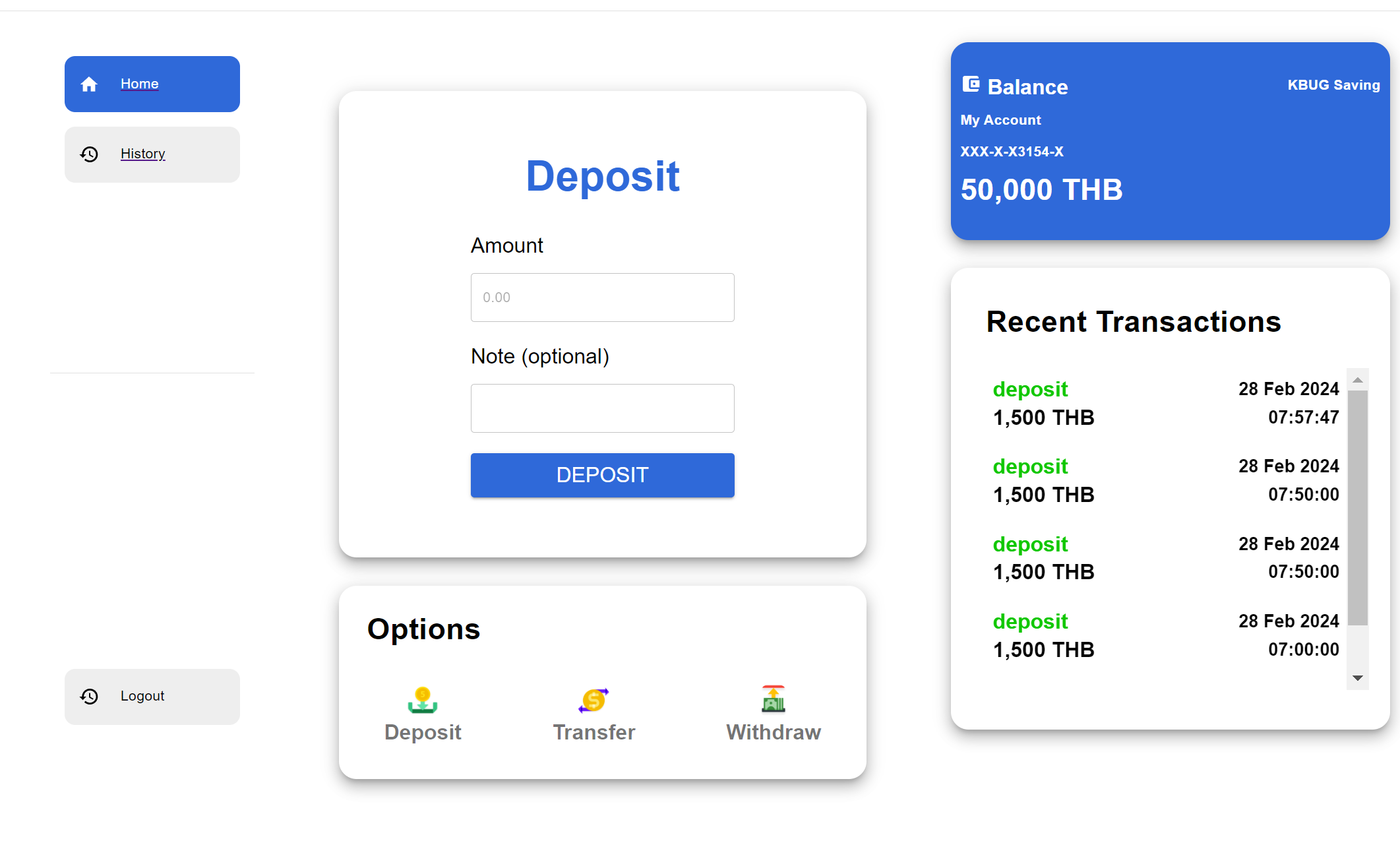Assignment : Integration with frontend
1. Download the frontend from this link https://drive.google.com/file/d/1UuALet56_czOseatkx2-jCsgUwWiYFAO/view?usp=sharingthen run npm i when you run it should look like this
then npm i axios
2. Then go to your backend run npm i cors then add the code below to your index.js
const express = require("express");
const app = express();
//add this line 👇
const cors = require("cors");
const usersRouter = require("./routers/users");
const transactionsRouter = require("./routers/transactions");
const port = 5000;
app.use(express.json());
//add this line 👇
app.use(cors({ origin: ["http://localhost:5173"], credentials: true }));
app.use("/users", usersRouter);
app.use("/transactions", transactionsRouter);
app.listen(port, () => {
console.log(`Example app listening on port ${port}`);
});
3. Then go to frontend->src->pages->Homepage.jsx add these
import axios from "axios";
//edit the getBalance 👇
const getBalance = async (userId) => {
const balance = await axios.get(
`http://localhost:5000/transactions/balance?userId=${userId}`
);
setUserData({ balance: balance.data.data.balance });
};
useEffect(() => {
getBalance(1);
}, []);4. When restart the balance on your web should be base on your database
5. Go to your backend in the directory controllers->transactions create deposit.js
6. write down this code
const connection = require("../../services/database");
const deposit = async (req, res) => {
const { userId, amount, note } = req.body;
// Check if userId and amount is number or not
const checkUserId = new RegExp(/^\d+$/).test(userId);
const checkAmount = new RegExp(/^\d+$/).test(amount);
// Return error if the userId and amount are null or it's not a number
if (!userId || !checkUserId || !amount || !checkAmount) {
return res.json({
success: false,
data: null,
error: "Invalid input",
});
}
try {
// Get user data
const userDataQuery = await connection
.promise()
.query(`SELECT firstname FROM users WHERE id = ${userId}`);
const firstname = userDataQuery[0][0].firstname;
if (!firstname) {
return res.status(404).json({
success: false,
data: null,
error: "User not found",
});
}
// Insert the transaction log to the database
await connection
.promise()
.query(
`INSERT INTO banks (owner, sender, amount, type, bank, note) VALUES ('${userId}', '${firstname}', '${amount}', 'deposit', 'SCB', '${note}')`
);
// Update the balance
await connection
.promise()
.query(
`UPDATE users SET balance = balance + ${amount} WHERE id = ${userId}`
);
// Return success if balance is upadated
return res.json({
success: true,
data: null,
error: null,
});
} catch (error) {
console.error("Error:", error);
return res.status(500).json({
success: false,
data: null,
error: error.message,
});
}
};
module.exports = deposit;7. Add this to transaction.js in directory routers
const express = require("express");
const getBalance = require("../controllers/transactions/getBalance");
const updateBalance = require("../controllers/transactions/updateBalance");
//add this line 👇
const deposit = require("../controllers/transactions/deposit");
const transactionsRouter = express.Router();
transactionsRouter.get("/balance", getBalance);
transactionsRouter.patch("/update", updateBalance);
//add this line 👇
transactionsRouter.post("/deposit", deposit);
module.exports = transactionsRouter;8. Go to your Homepage.jsx and update the handleDeposit function
const handleDeposit = async (amount, note) => {
await axios.post(`http://localhost:5000/transactions/deposit`, {
userId: 1,
amount: amount,
note: note,
});
// call the function to update the balance after we make a deposit
getBalance(1);
};9. Now it's your turn try to make the /withdraw and /all endpoint in transactions controllers work in the backend and then integrate with frontend
Hints
Withdraw.js
- When writing the endpoint don't forget to make sure that if the balance is more than the amount that you are going to withdraw
- The balance need to be deduct with the amount
getAllTransactions.js
- Hints uncomment this in directory
components->HomePage->TransactionCard.jsxwhen doing the/transactions/all - Assign the value to the useState of
transactions,setTransactions
PLEASE CHANGE THE CODE OF THE transactionCard.jsx into this
import { Box, Typography } from "@mui/material";
import TransactionList from "./TransactionList";
function TransactionCard({ transactionList }) {
console.log(transactionList);
return (
<>
<Box
sx={{
width: { md: 500, xs: "100%" },
height: 525,
borderRadius: 5,
boxShadow: 10,
}}>
<Box
sx={{
display: "flex",
flexDirection: "column",
justifyContent: "start",
alignItems: "start",
p: 5,
gap: 4,
}}>
<Typography variant="h4" style={{ fontWeight: 600 }}>
Recent Transactions
</Typography>
<Box
sx={{
width: "100%",
height: 350,
display: "flex",
flexDirection: "column",
whiteSpace: "nowrap",
overflowY: "auto",
borderRadius: 2,
p: 1,
gap: 3,
}}>
{/* {transactionList.map((transaction) => (
<TransactionList
key={transaction.bank_id}
amount={transaction.amount}
date={transaction.date}
type={transaction.type}
/>
))} */}
</Box>
</Box>
</Box>
</>
);
}
export default TransactionCard;
uncomment this
This is example of final result no need to have the same data as the picture below but please make sure that it's has the same data as your database
send both backend and frontend
-END-