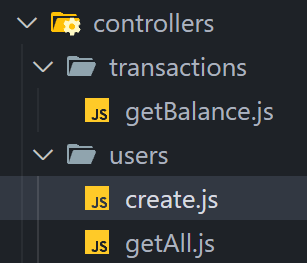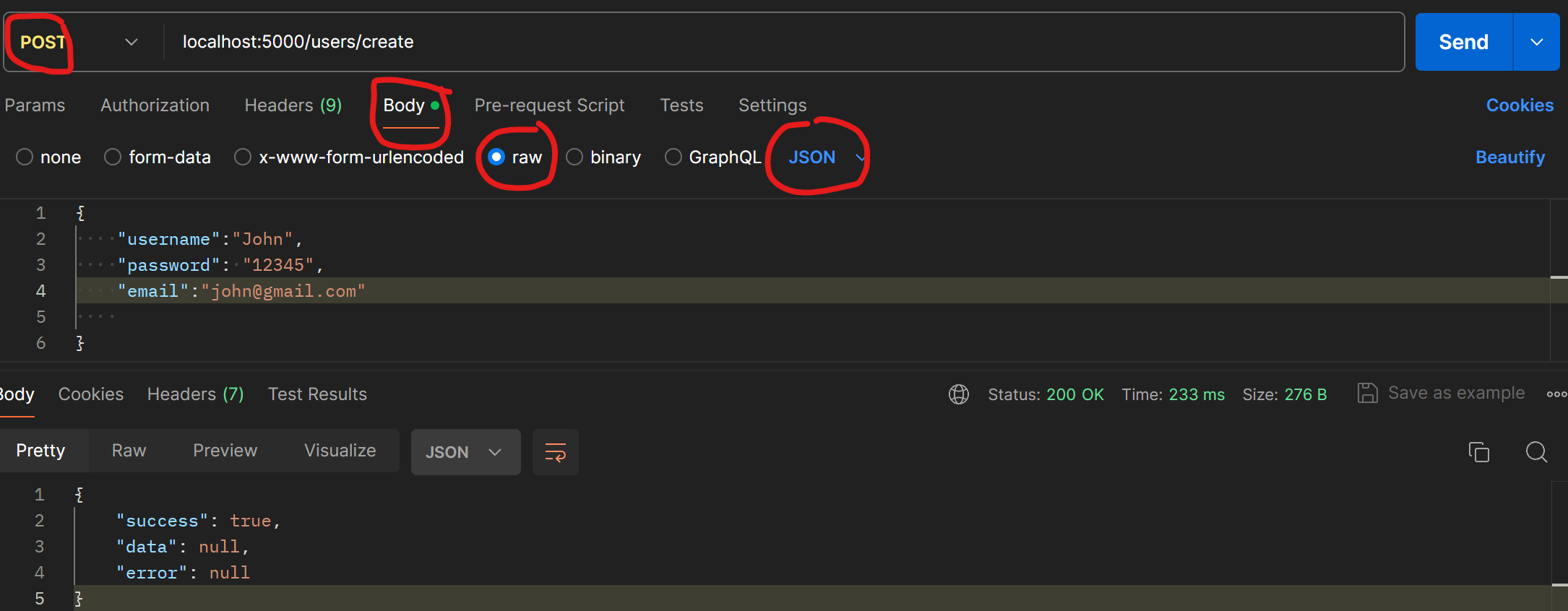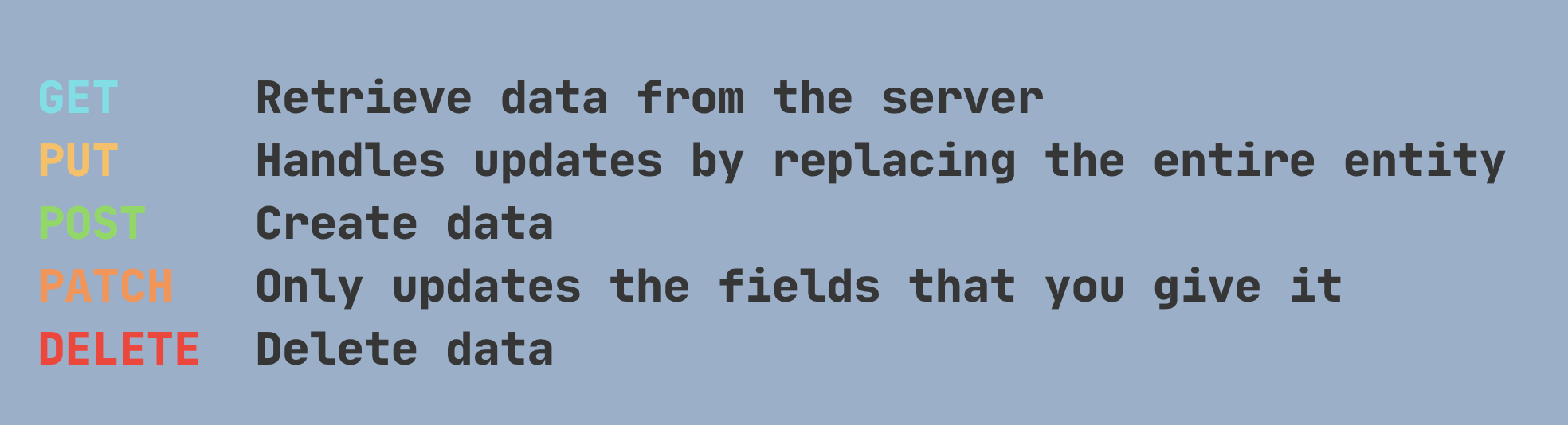Example of Create
1. Let's create an endpoint to create new user into the database, create create.js into directory controllers->users
2. Write down using this code
const connection = require("../../services/database");
const create = async (req, res) => {
// Get data from body
const { username, password, email } = req.body;
// Check if email is in the right format
const checkEmail = new RegExp(
/^[a-zA-Z0-9._%+-]+@[a-zA-Z0-9.-]+\.[a-zA-Z]{2,}$/
).test(email);
// Return error if the input are null or the email is not in the right format
if (!username || !password || !email || !checkEmail) {
return res.json({
success: false,
data: null,
error: "Invalid input",
});
}
try {
//Insert the data to the database
const createUser = await connection
.promise()
.query(
`INSERT INTO users (username, password, email) VALUES ('${username}', '${password}', '${email}')`
);
// Return success if the data is inserted
return res.json({
success: true,
data: null,
error: null,
});
} catch (error) {
console.error("Error:", error);
return res.status(500).json({
success: false,
data: null,
error: error.message,
});
}
};
module.exports = create;
3. Go to user.js in directory routers and add the line below
const express = require("express");
const getAll = require("../controllers/users/getAll");
//add this line 👇
const create = require("../controllers/users/create");
const usersRouter = express.Router();
usersRouter.get("/all", getAll);
//add this line 👇
usersRouter.post("/create", create);
module.exports = usersRouter;
4. Let's run your application again, and use postman with localhost:5000/users/create don't forget to change the HTTP METHOD GET to POST then send the username, password and email in body with JSON
- You will see the result like this.
****Remark - HTTP Methods 👇🏻
-END-