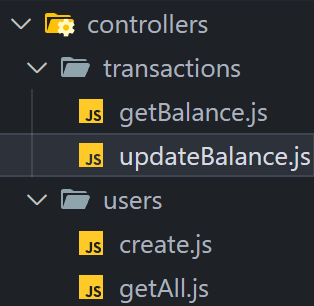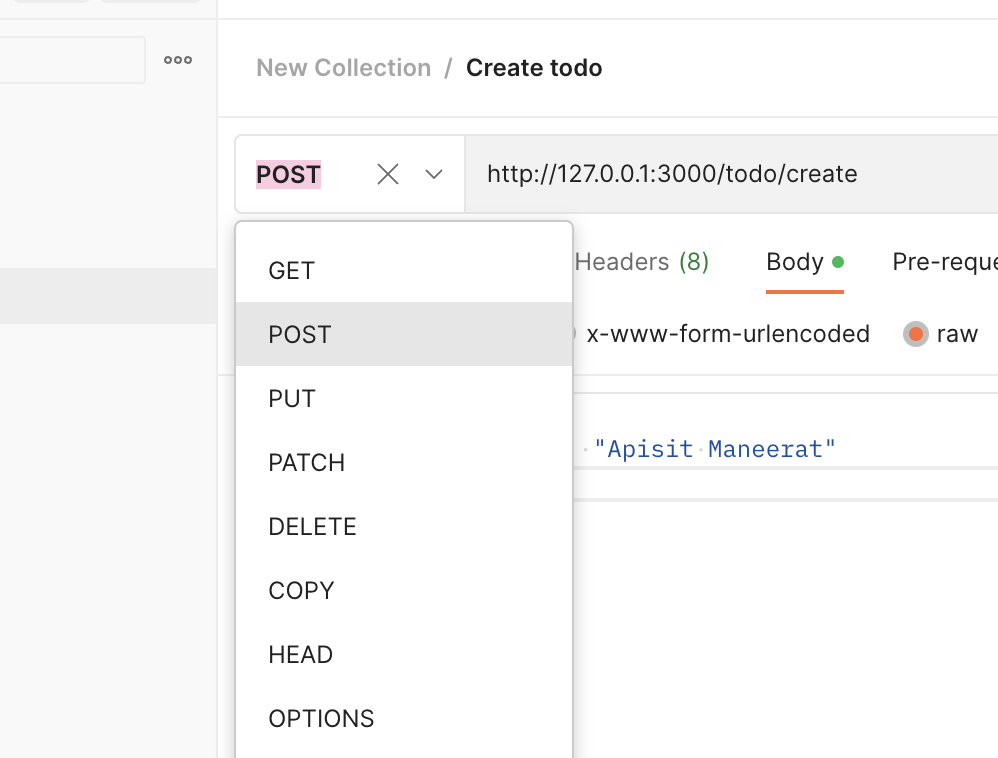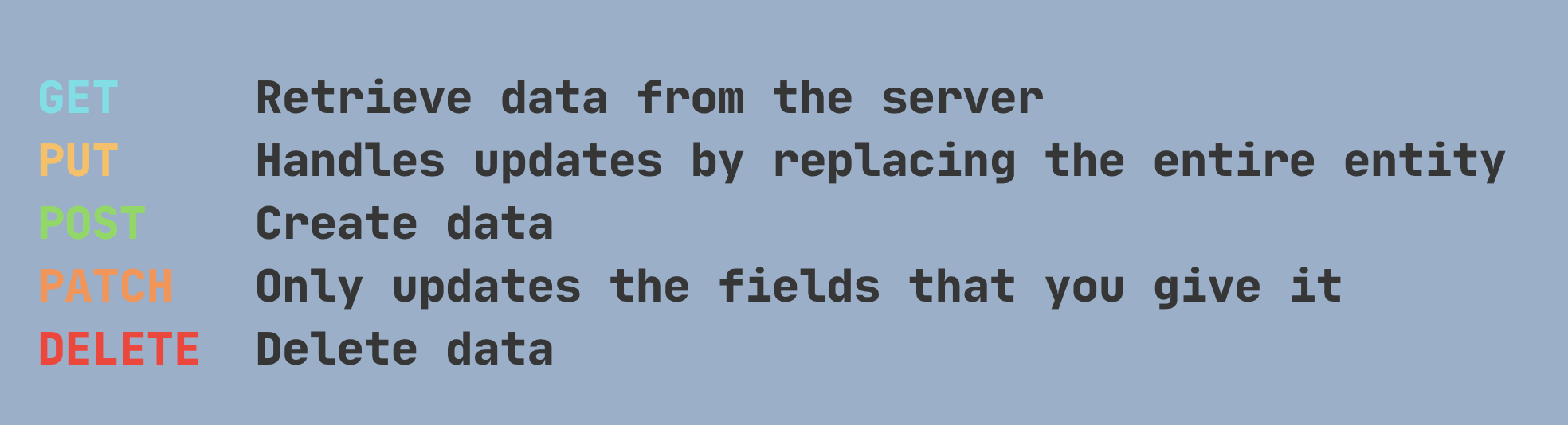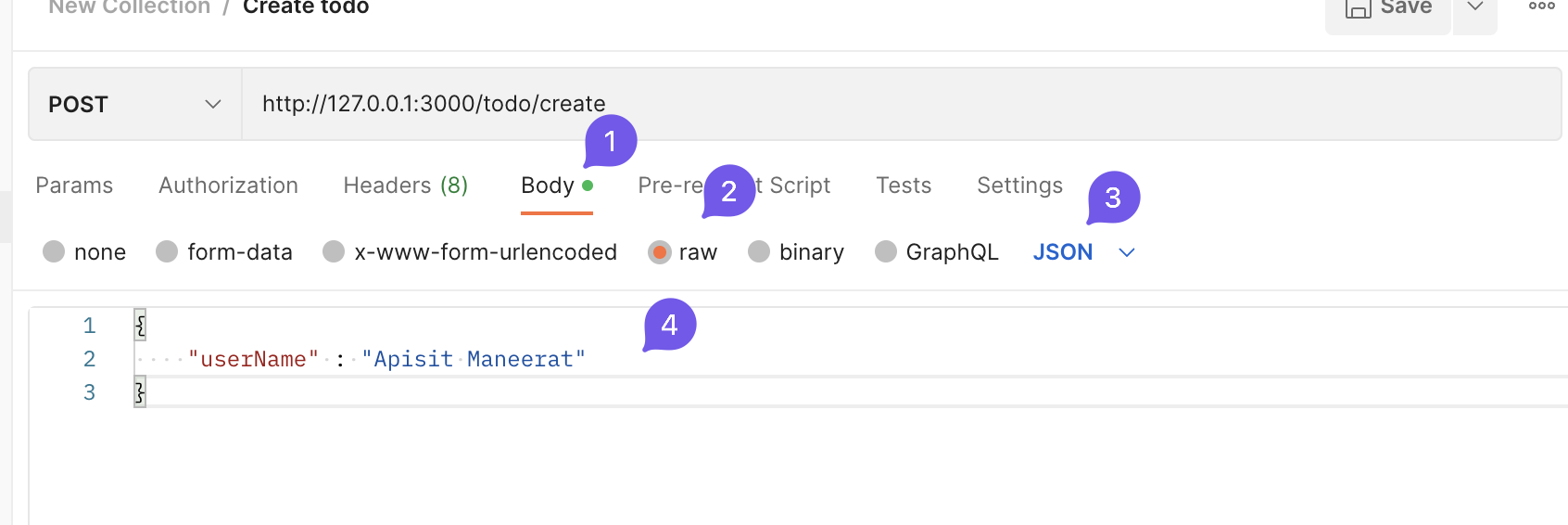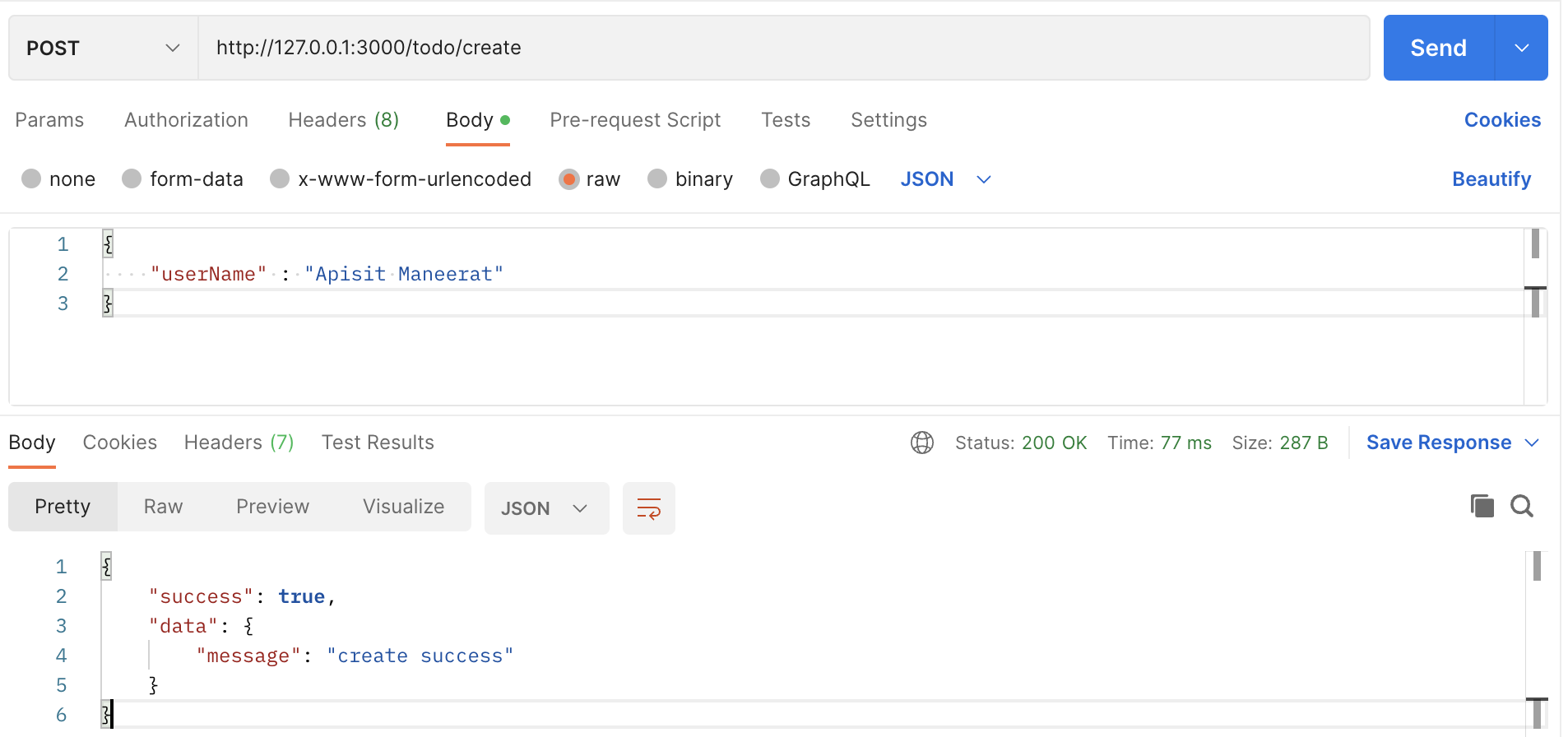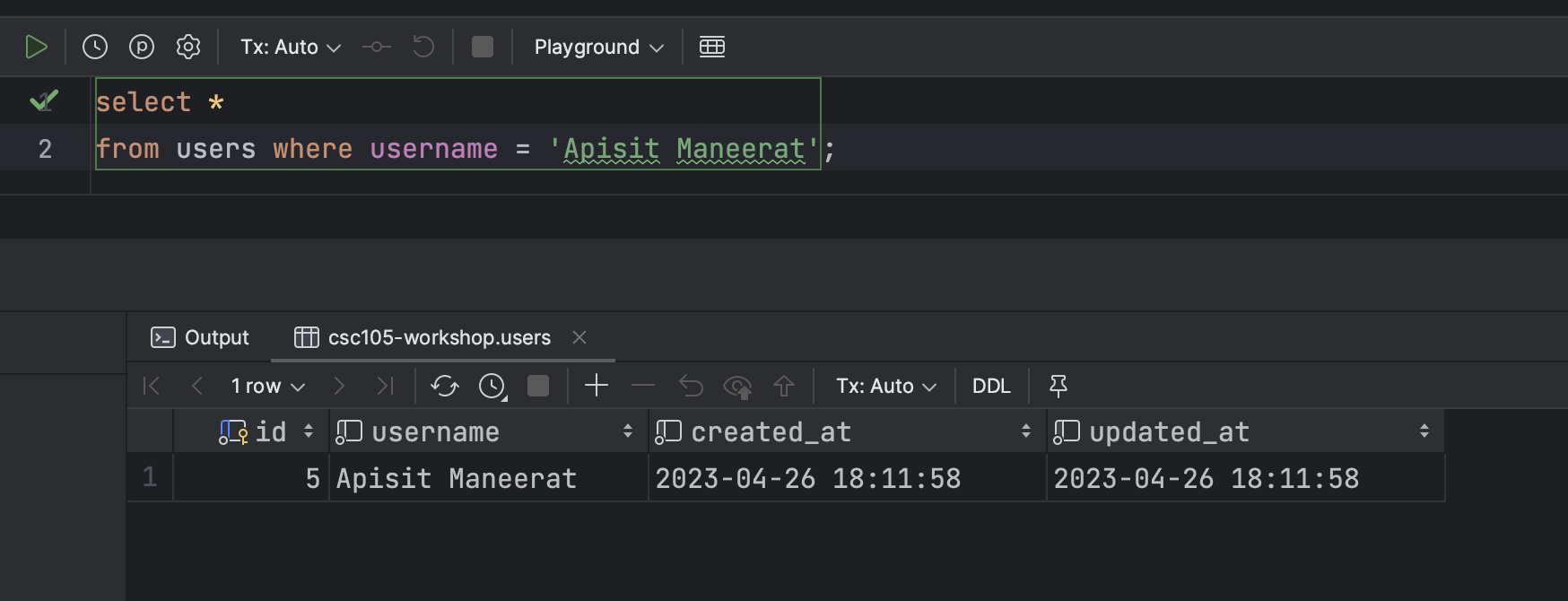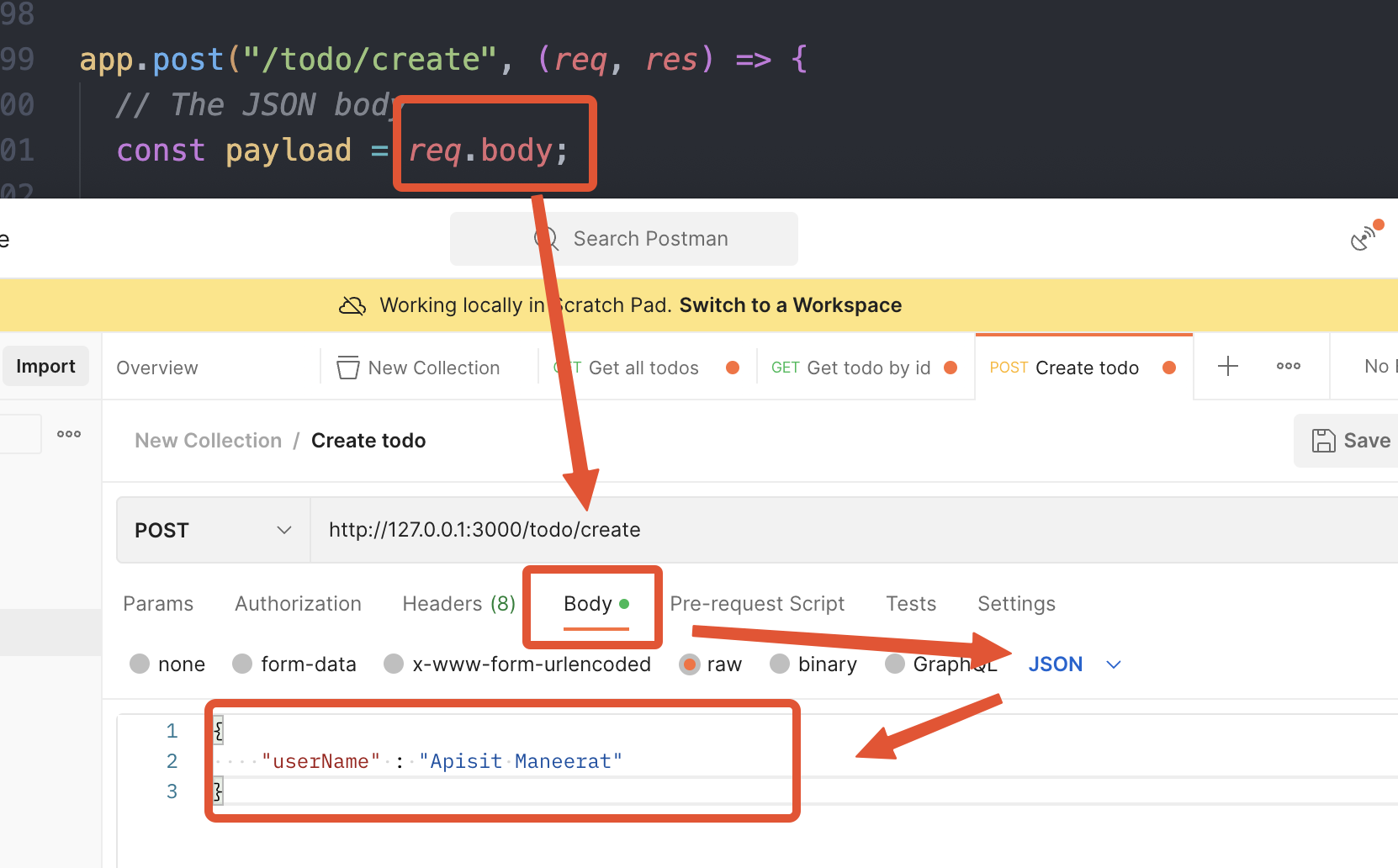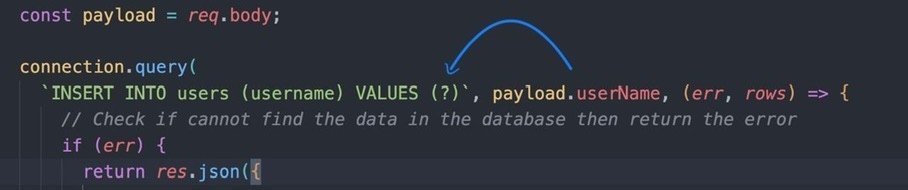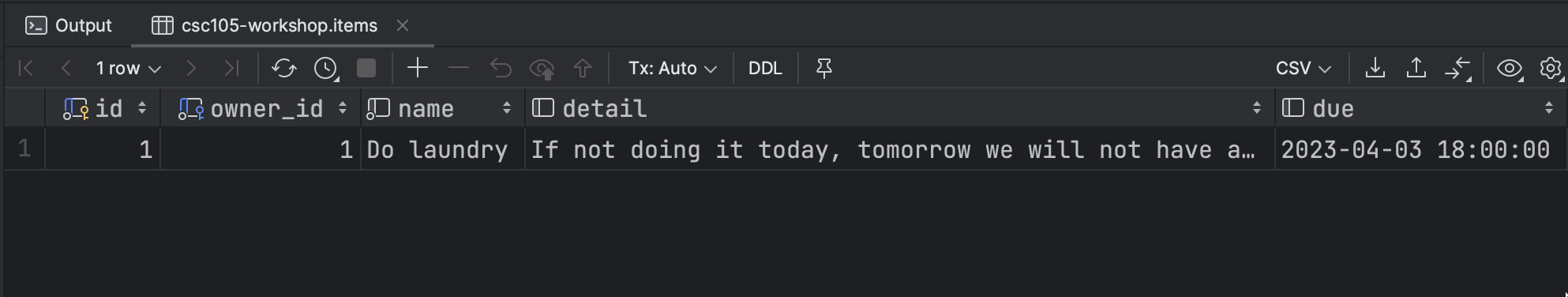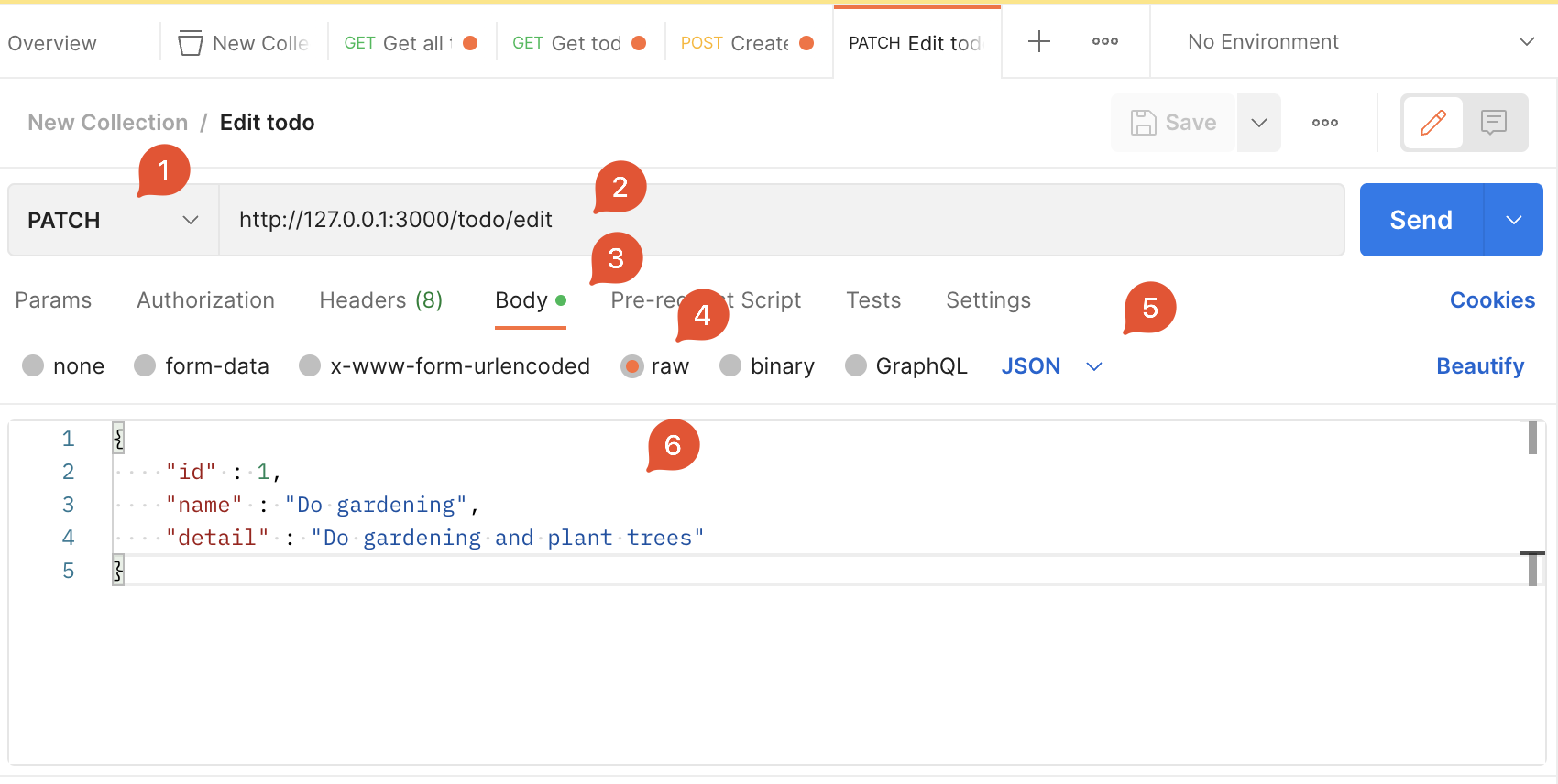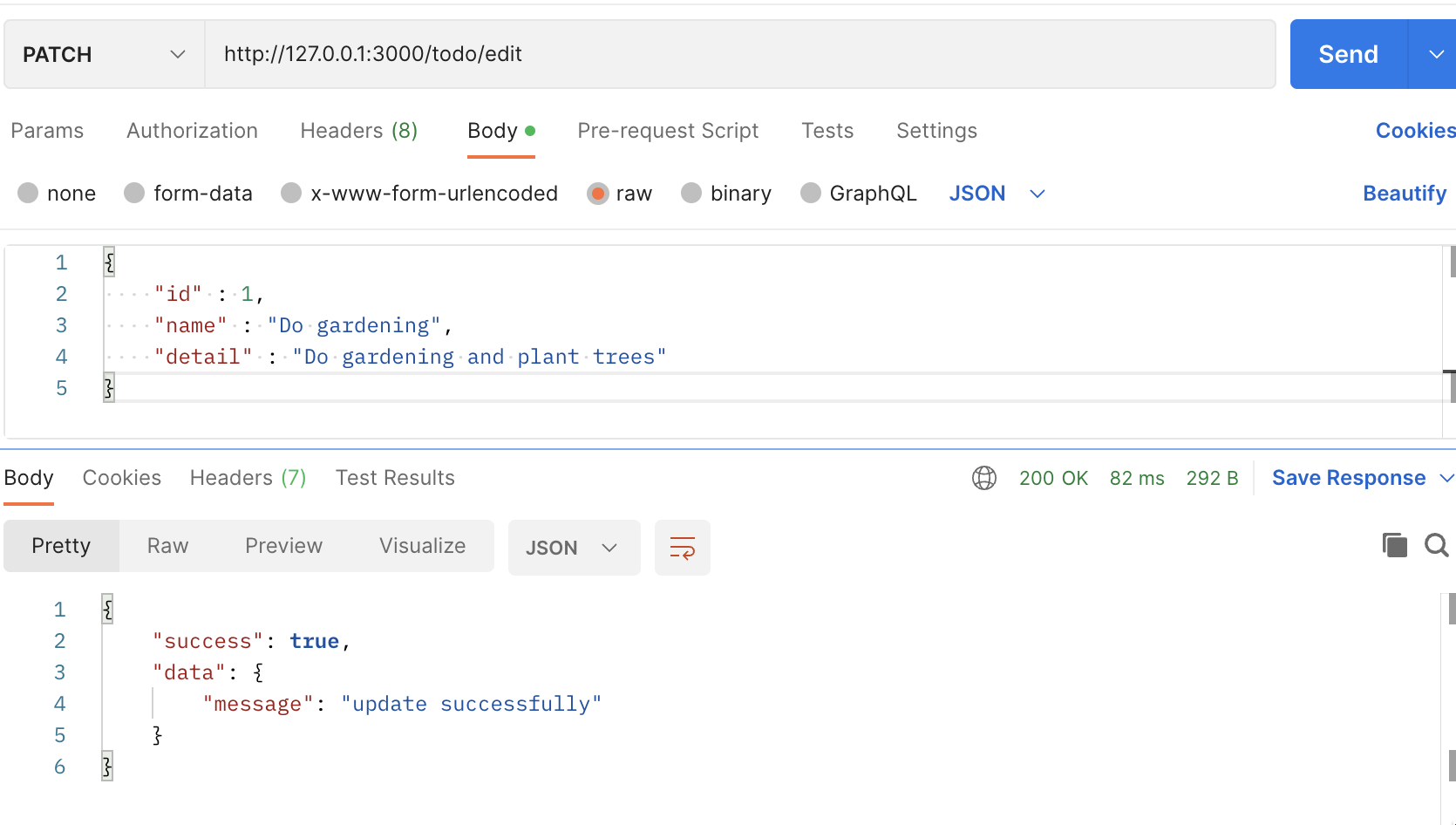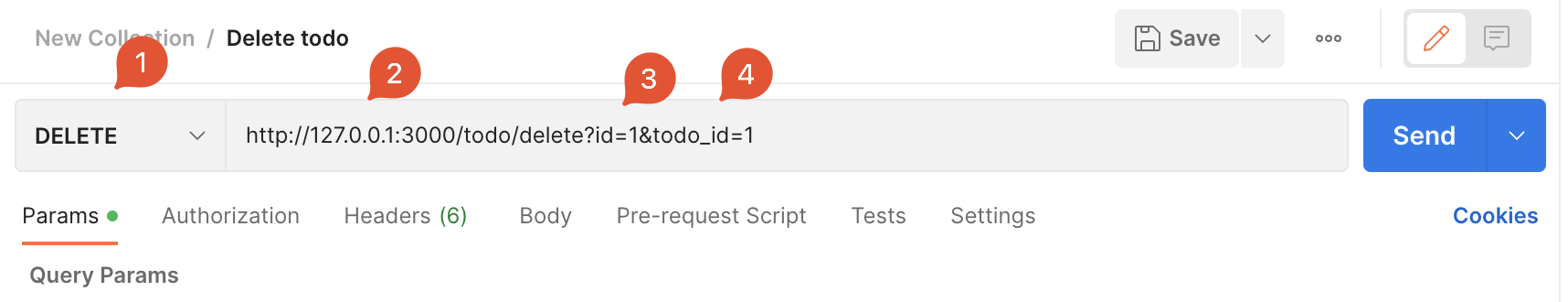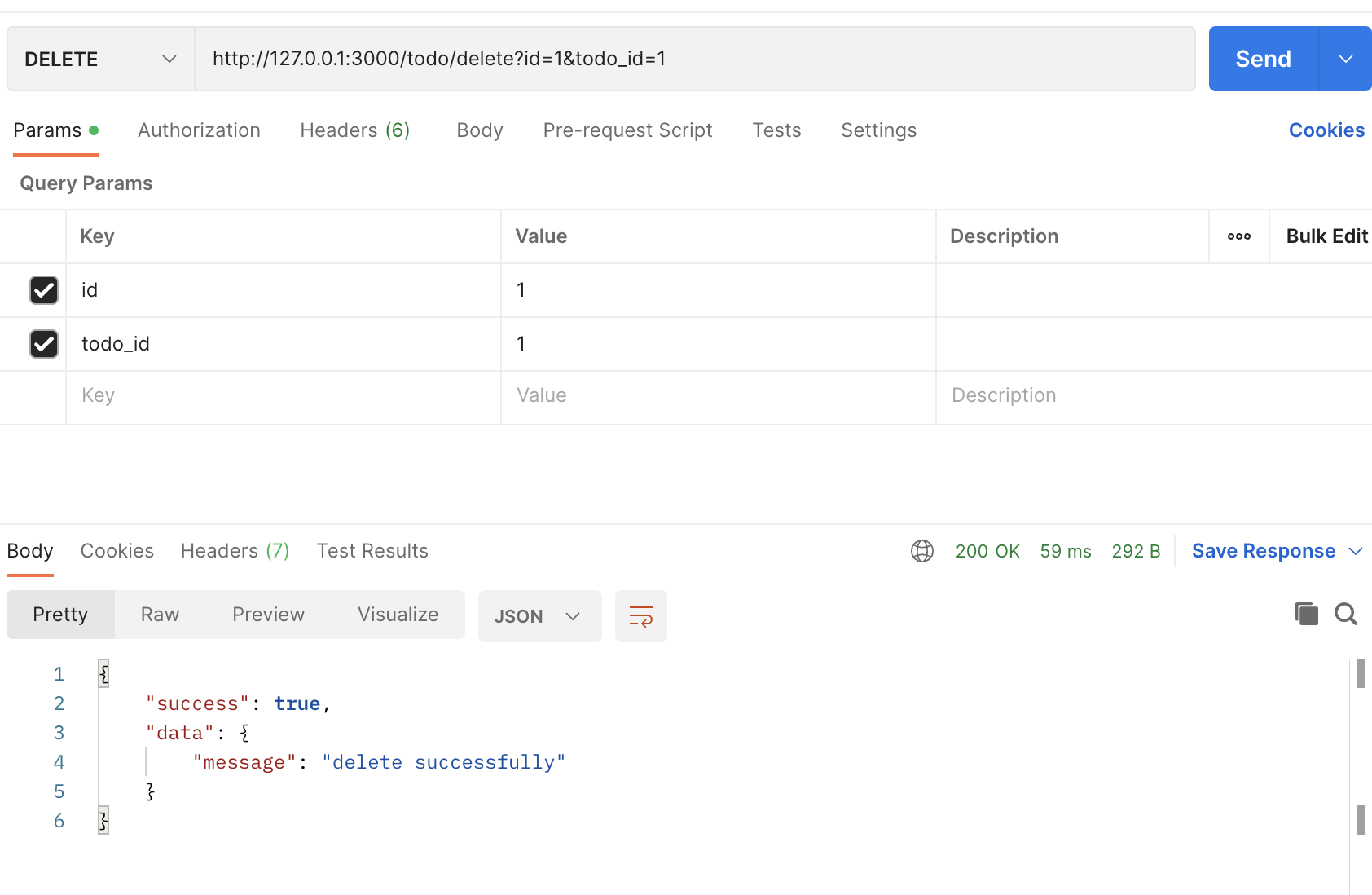Example of Update
- Let's create an endpoint to update user balance into the database, create
updateBalance.jsinto directorycontrollers->transactions
2. Write down using this code
const connection = require("../../services/database");
const create = async (req, res) => {
// Get data from body
const { username, password, email } = req.body;
// Check if email is in the right format
const checkEmail = new RegExp(
/^[a-zA-Z0-9._%+-]+@[a-zA-Z0-9.-]+\.[a-zA-Z]{2,}$/
).test(email);
// Return error if the input are null or the email is not in the right format
if (!username || !password || !email || !checkEmail) {
return res.json({
success: false,
data: null,
error: "Invalid input",
});
}
try {
//Insert the data to the database
const createUser = await connection
.promise()
.query(
`INSERT INTO users (username, password, email) VALUES ('${username}', '${password}', '${email}')`
);
// Return success if the data is inserted
return res.json({
success: true,
data: null,
error: null,
});
} catch (error) {
console.error("Error:", error);
return res.status(500).json({
success: false,
data: null,
error: error.message,
});
}
};
module.exports = create;
3. Go to user.js in directory routers and add the line below
const express = require("express");
const getAll = require("../controllers/users/getAll");
//add this line 👇
const create = require("../controllers/users/create");
const usersRouter = express.Router();
usersRouter.get("/all", getAll);
//add this line 👇
usersRouter.post("/create", create);
module.exports = usersRouter;
4. Let's run your application again, and use postman with localhost:5000/users/create don't forget to change the HTTP METHOD POST,GET to PATCH then send the username, password and email in body with JSON
- You will see the result like this.
-END-
- Example of the
POSTmethod
- Create an endpoint that create a
user
-
Before writing a request, we need to install the library
body-parserfirst. -
npm i body-parser -
Because Express JS cannot read the JSON body request directly, So we need to install
body-parserfirst.
const bodyParser = require("body-parser"); // import the body-parser
// parse various different custom JSON types as JSON
app.use(bodyParser.json({ type: "application/json" }));
Code ...
const express = require("express");
const app = express();
const mysql = require("mysql2");
const bodyParser = require("body-parser"); 👈🏻
const port = 3000;
const connection = mysql.createConnection({
host: "server2.mixkoap.com",
port: "6103",
user: "root",
password: "root_apisitmaneerat",
database: "csc105-workshop",
});
// Connect to database
connection.connect();
console.log("Database is connected");
// parse various different custom JSON types as JSON
app.use(bodyParser.json({ type: "application/json" })); 👈🏻
app.get("/", (req, res) => {
res.send("Hello World!");
});
.
.
.
.
.
.
- Create an endpoint
app.post("/todo/create", (req, res) => {
// The JSON body
const payload = req.body;
connection.query(
`INSERT INTO users (username) VALUES (?)`, [payload.userName], (err, rows) => {
// Check if cannot find the data in the database then return the error
if (err) {
res.json({
success: false,
data: null,
error: err.message,
});
} else {
// Return data to the client if success
console.log(rows);
if (rows) {
res.json({
success: true,
data: {
message: "create success",
},
});
}
}
}
);
});
- The request body mostly send in
JSONformat 👆🏻 - Create a request in Postman and change the HTTP method to
POST
****Remark - HTTP Methods 👇🏻
- Add the
JSONbody 👇🏻
http://127.0.0.1:3000/todo/create
{
"userName" : "Apisit Maneerat"
}
- Click
Send
-
The response from your backend application. 👆🏻
-
In the Database 👇🏻
- For more detail
Example of the PATCH method
- Create an endpoint that edit the data in the Database
- For example we are going to change the
nameanddetailfromid = 1
- Create the endpoint
- For this endpoint we use
.patch()because we are going to edit some fields that you specific in the Database.
app.patch("/todo/edit", (req, res) => {
// The JSON body
const payload = req.body;
console.log(payload);
connection.query(
"UPDATE items SET name = ?, detail = ? WHERE id = ?", [payload.name, payload.detail, payload.id],
(err, rows) => {
// Check if cannot find the data in the database then return the error
if (err) {
res.json({
success: false,
data: null,
error: err.message,
});
} else {
// Return data to the client if success
if (rows) {
res.json({
success: true,
data: {
message: "update successfully",
},
});
}
}
}
);
});
- Create a request in Postman
- Click
Send
Example of the DELETE method
- Create an endpoint that delete the data from the
linkstable in the database.
- For this endpoint, we will use
.delete()because we are going to delete data from the database. - We use
query stringto get the data from the client - Create an endpoint 👇🏻
app.delete("/todo/delete", (req, res) => {
// Assign the params as a variable
const id = req.query.id;
const todoId = req.query.todo_id;
connection.query(
`DELETE FROM links where id = ? AND todo_id = ?`, [id, todoId],
(err, rows) => {
// Check if cannot find the data in the database then return the error
if (err) {
res.json({
success: false,
data: null,
error: err.message,
});
} else {
if (rows) {
res.json({
success: true,
data: {
message: "delete successfully",
},
});
}
}
}
);
});
- Create a request in Postman
- Click
Send
--- End of the example ----
** This is the finalized code for this example 👇🏻
const express = require("express");
const app = express();
const mysql = require("mysql2");
const bodyParser = require("body-parser");
const port = 3000;
const connection = mysql.createConnection({
host: "server2.mixkoap.com",
port: "6103",
user: "root",
password: "root_apisitmaneerat",
database: "csc105-workshop",
});
// Connect to database
connection.connect();
console.log("Database is connected");
// parse various different custom JSON types as JSON
app.use(bodyParser.json({ type: "application/json" }));
app.get("/", (req, res) => {
res.send("Hello World!");
});
app.get("/hello", (req, res) => {
res.json({
name: "Apisit Maneerat",
nickName: "Mixko",
university: "KMUTT",
});
});
app.get("/todo/all", (req, res) => {
connection.query("SELECT * FROM items", (err, rows) => {
// Check if cannot find the data in the database then return the error
if (err) {
res.json({
success: false,
data: null,
error: err.message,
});
} else {
// Return data to the client if success
res.json({
success: true,
data: rows,
error: null,
});
}
});
});
app.get("/todo", (req, res) => {
// Assign the params as a variable
// https://medium.com/@joseph.pyram/9-parts-of-a-url-that-you-should-know-89fea8e11713
const todoId = req.query.todo_id;
// Regex to check the todo_is is a number only or not
const checkTodoId = new RegExp(/^\d+$/).test(todoId); // Boolean
// Check if the todo_id is not exist or is not a number, return json with an error
if (!todoId || !checkTodoId) {
res.json({
success: false,
data: null,
error: "todo_id is invalid",
});
}
connection.query(`SELECT * FROM items WHERE id = ${todoId}`, (err, rows) => {
// Check if cannot find the data in the database then return the error
if (err) {
res.json({
success: false,
data: null,
error: `Data not found ${err.message}`,
});
} else {
// Return data to the client if success
if (rows[0]) {
res.json({
success: true,
data: rows[0],
error: null,
});
} else {
res.json({
success: true,
data: null,
error: null,
});
}
}
});
});
app.post("/todo/create", (req, res) => {
// The JSON body
const payload = req.body;
connection.query(
`INSERT INTO users (username) VALUES (?)`,
[payload.userName],
(err, rows) => {
// Check if cannot find the data in the database then return the error
if (err) {
res.json({
success: false,
data: null,
error: err.message,
});
} else {
// Return data to the client if success
if (rows) {
res.json({
success: true,
data: {
message: "create successfully",
},
});
}
}
}
);
});
app.patch("/todo/edit", (req, res) => {
// The JSON body
const payload = req.body;
console.log(payload);
connection.query(
"UPDATE items SET name = ?, detail = ? WHERE id = ?",
[payload.name, payload.detail, payload.id],
(err, rows) => {
// Check if cannot find the data in the database then return the error
if (err) {
res.json({
success: false,
data: null,
error: err.message,
});
} else {
// Return data to the client if success
if (rows) {
res.json({
success: true,
data: {
message: "update successfully",
},
});
}
}
}
);
});
app.delete("/todo/delete", (req, res) => {
// Assign the params as a variable
const id = req.query.id;
const todoId = req.query.todo_id;
connection.query(
`DELETE FROM links where id = ? AND todo_id = ?`,
[id, todoId],
(err, rows) => {
// Check if cannot find the data in the database then return the error
if (err) {
return res.json({
success: false,
data: null,
error: err.message,
});
} else {
if (rows) {
res.json({
success: true,
data: {
message: "delete successfully",
},
});
}
}
}
);
});
app.listen(port, () => {
console.log(`Example app listening on port ${port}`);
});
More examples for those who want to create more than one query in one endpoint
app.get("/todo/from", async (req, res) => {
const userId = req.query.userId;
// User data
const userData = await new Promise((resolve, reject) => {
connection.query(
`SELECT * FROM users WHERE id = ?`,
[userId],
(err, rows) => {
if (err) {
res.json({
suceess: false,
error: err.message,
});
} else {
resolve(rows[0]);
}
}
);
});
// User's todos
const userTodos = await new Promise((resolve, reject) => {
connection.query(
`SELECT * FROM items WHERE owner_id = ?`,
[userId],
(err, rows) => {
if (err) {
res.json({
suceess: false,
error: err.message,
});
} else {
resolve(rows);
}
}
);
});
res.json({
success: true,
data: {
user_data: userData,
todos: userTodos,
},
error: null,
});
});