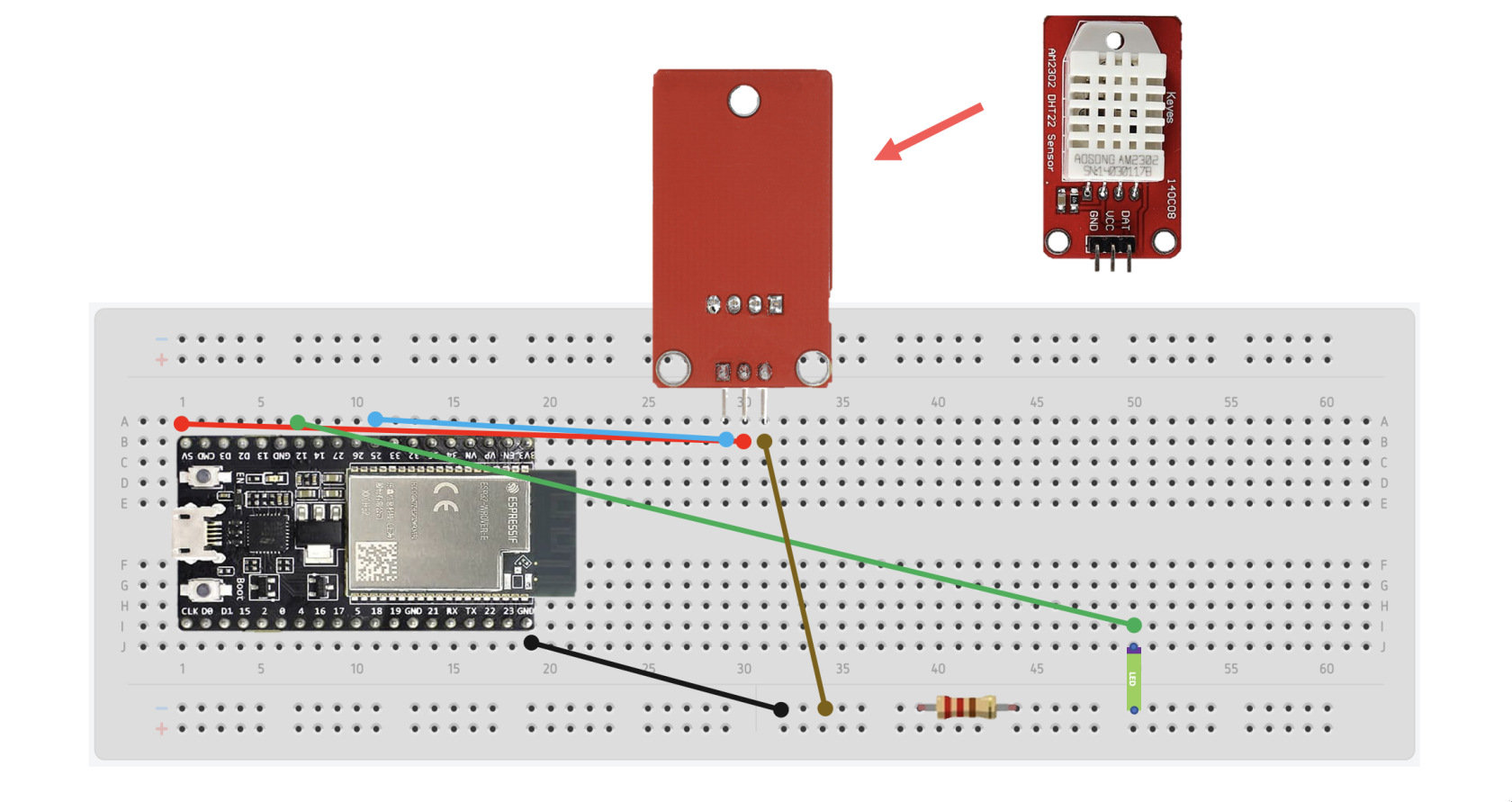IoT Lab - Connect ESP32 with Homebridge
If you haven't setup the ESP32 microcontroller and Homebridge before, you should setup that first!
Schematic – ESP32 with Humidity and Temperature Sensor and LED Lights
If you haven't setup the ESP32 microcontroller and Homebridge you should setup that first!
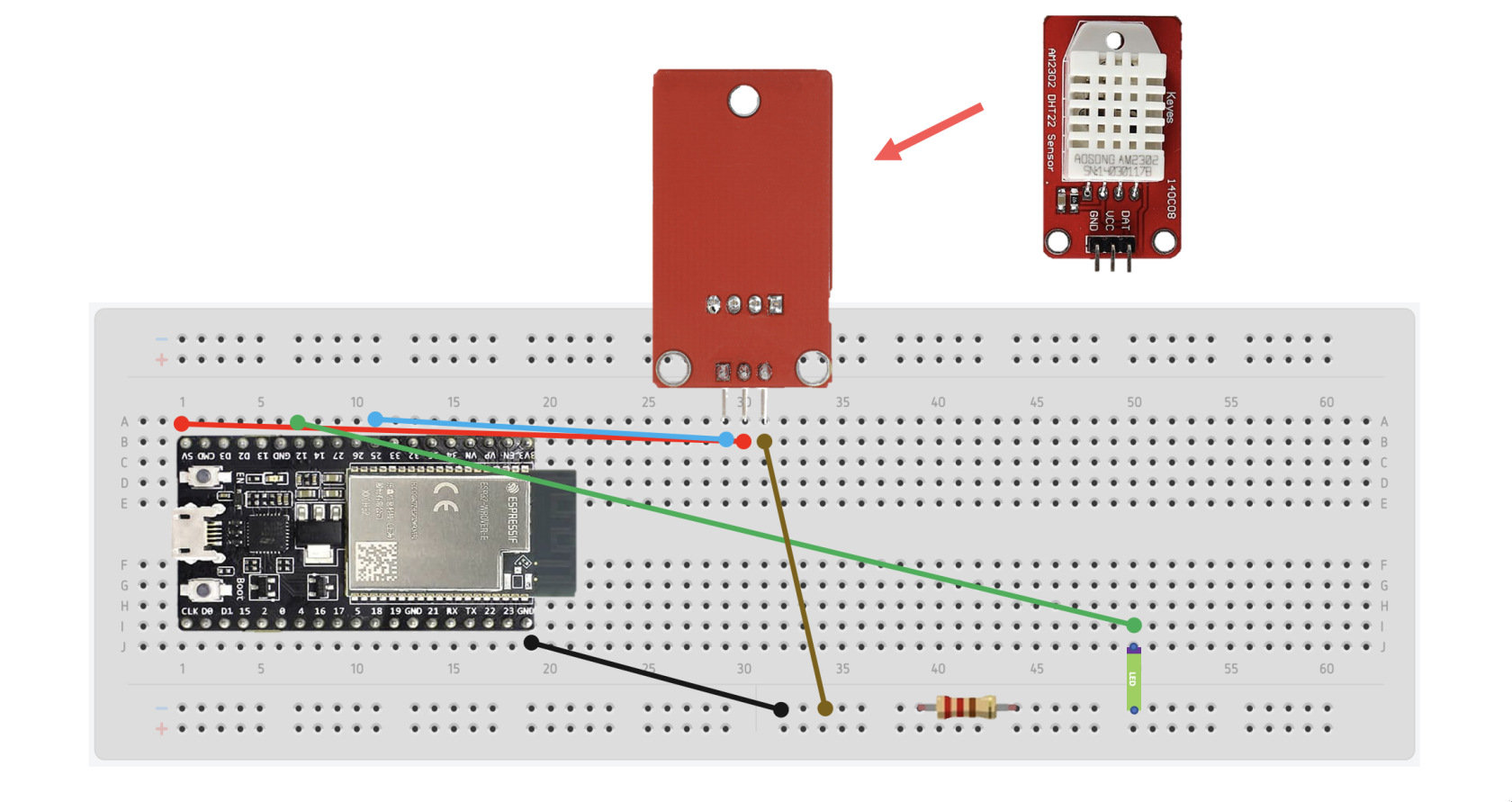
Code
#include "DHT.h"
#include <HTTPClient.h>
#include <WiFi.h>
#include <WebServer.h>
#define DHTPIN 25 // what pin we're connected to
#define DHTTYPE DHT22 // DHT 22 (AM2302)
#define LED 12 // LED pin
DHT dht(DHTPIN, DHTTYPE);
// Replace with your network credentials
const char* ssid = "WiFi-name";
const char* password = "password";
WebServer server(80);
void setup() {
Serial.begin(115200);
// Start humidity sensor
dht.begin();
pinMode(LED, OUTPUT); // Set the LED pin as an OUTPUT
// Connect to Wi-Fi network
WiFi.begin(ssid, password);
while (WiFi.status() != WL_CONNECTED) {
delay(1000);
Serial.println("Connecting to WiFi...");
}
Serial.println("WiFi connected");
Serial.println("IP address: ");
Serial.println(WiFi.localIP());
// Start the server
server.on("/", handleRoot);
server.on("/on", ledOn);
server.on("/off", ledOff);
server.begin();
Serial.println("Server started");
}
void loop() {
// Open connection
server.handleClient();
// Wait a few seconds between measurements.
delay(2000);
// Reading temperature or humidity takes about 250 milliseconds!
// Sensor readings may also be up to 2 seconds 'old' (its a very slow sensor)
float h = dht.readHumidity();
// Read temperature as Celsius
float t = dht.readTemperature();
// Check if any reads failed and exit early (to try again).
if (isnan(h) || isnan(t)) {
Serial.println("Failed to read from DHT sensor!");
return;
}
Serial.print("Humidity: ");
Serial.print(h);
Serial.print(" %\t");
Serial.print("Temperature: ");
Serial.print(t);
Serial.println(" *C ");
// Send the current temperature to Homebridge for updating value
if(WiFi.status() == WL_CONNECTED){
HTTPClient http;
// http://192.168.137.253:51828/?accessoryId=sn1&value=23
String serverName = "http://192.168.137.253:51828/"; // Your homebridge IP
String accessoryId = "sn1"; // Your accessory id
String serverPath = serverName + "?accessoryId=" + accessoryId + "&value=" + t;
// Your Domain name with URL path or IP address with path
http.begin(serverPath.c_str());
// If you need Node-RED/server authentication, insert user and password below
//http.setAuthorization("REPLACE_WITH_SERVER_USERNAME", "REPLACE_WITH_SERVER_PASSWORD");
// Send HTTP GET request (Send the current temperature to Homebridge)
int httpResponseCode = http.GET();
if (httpResponseCode>0) {
Serial.print("HTTP Response code: ");
Serial.println(httpResponseCode);
String payload = http.getString();
Serial.println(payload);
}
else {
Serial.print("Error code: ");
Serial.println(httpResponseCode);
}
// Free resources
http.end();
}
else {
Serial.println("WiFi Disconnected");
}
}
void handleRoot() {
// return message for testing
server.send(200, "text/plain", "Hello from ESP32!");
}
void ledOn() {
digitalWrite(LED,HIGH);
greenLedStatus = true;
// return light status to Homebridge
server.send(200, "text/plain", "The light is on!");
}
void ledOff() {
digitalWrite(LED,LOW);
greenLedStatus = false;
// return light status to Homebridge
server.send(200, "text/plain", "The light is off");
}