Cookies
What is Cookie?
Cookies are small pieces of data stored on a user's device by websites they visit. They serve various purposes in web development.
Example Cookies use cases.
-
Session Management
-
Personalization
-
Tracking and Analytics
-
Advertising
-
Shopping Carts
-
Security
EX: Find cookies in YouTube.
- open
dev toolsin YouTube tab. (Usually useF12to open it.)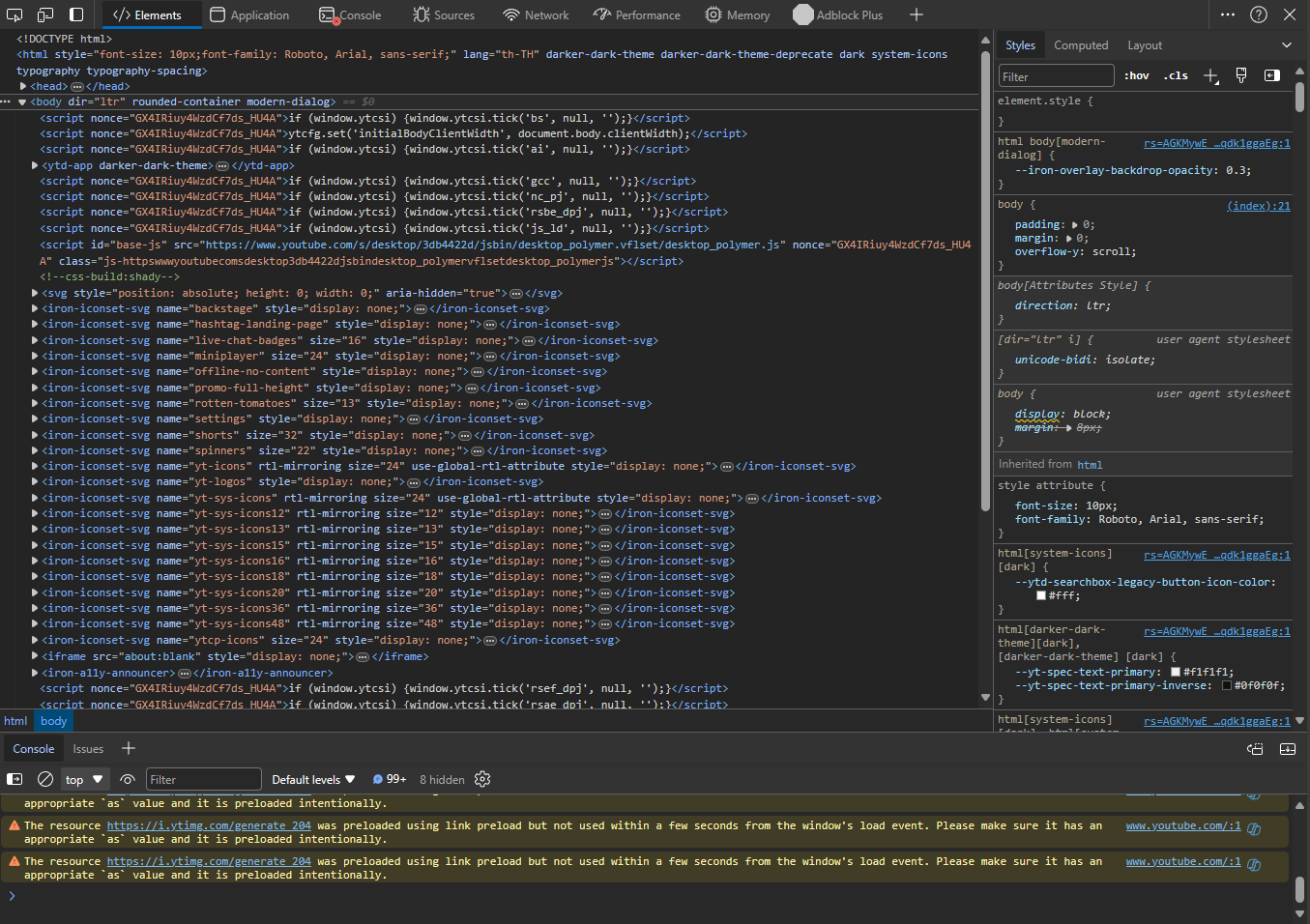
- go to Application tab.
- Here's your YouTube cookies information is displayed.
Try Using cookies in your web server.
1. Init your server project
Here I will teach you how to create a project by terminal.
(windows PowerShell in windows or bash, sh, zsh in MacOS & Linux)
You can also create it in your comfortable ways.
- Create your project folder and enter it with:
mkdir -> make directory (AKA folder)mkdir backend_w3 cd backend_w3 # for mac users (sh, bash and etc..) you can use && to sequently run the commands mkdir backend_w3 && cd backend_w3 # for windows PowerShell use ; instead mkdir backend_w3 ; cd backend_w3
cd -> change working directory (AKA change folder) - Initialize your project and install node modules dependencies with npm:
npm init -y npm i express nodemon-y is for accept all default configurations.
- Create index.js as main server file.
const express = require('express'); const app = express(); const port = 4000; app.get('/', (req, res) => res.send('Hello World!')); app.listen(port, () => console.log(`Server running on port ${port}`)); - Create an endpoint for sending cookie in index.js before app.listen:
app.get('/getCookie', (req, res) => { try { const name = 'MyCookie'; const value = 'This is my cookie'; res.cookie(name, value); return res.send('Cookie set'); } catch (error) { console.log(error); return res.status(500).send('Cookie not set'); } }); - Now let's run our server. As some of you saw on the dependencies there is one new deps we install called
nodemon. From the beginning us mentors tell you to run the server withnode index.jsand you have to always restart the server yourself every time you edited something now that where's nodemon solve this issue. Nodemon is a node dependency that use for running the node and automatically restart the node server by itself every time the codes are updated. Now let's trynodemon index.jsinstead. Or if some of you need to go further by usingnpm run devas a running command you can go edit thepackage.jsonfile here:
Add the"dev": "nodemon index.js"in script section. And don't forget to add the ,(comma) on the above line if there're any. - Now you if you go to
localhost:4000/getCookieand inspect it you will see your cookie there.
- But as you see your cookies information is not private and that is some critical privacy issue due to the use cases of cookies sometime store sensitive information of users or even our own website. So, we're heading to our next topic: JWT



