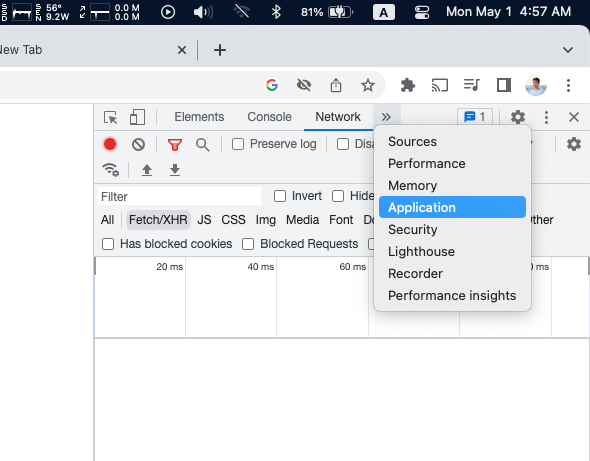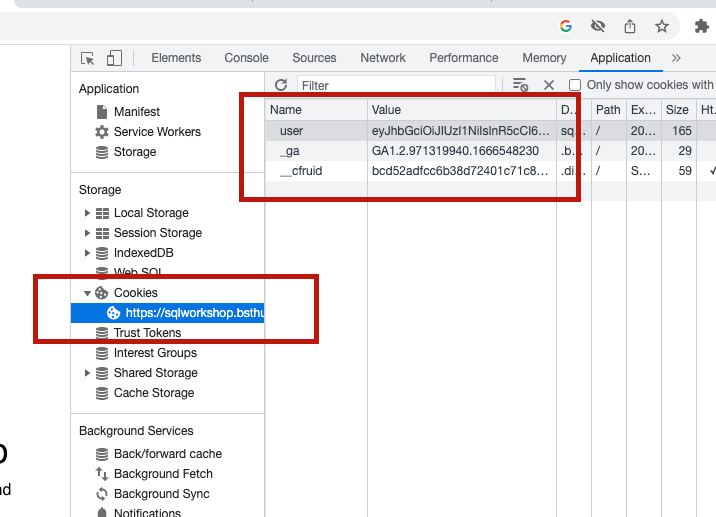CSC105 Backend: Cookie & JSON Web Token
From the last session, we all have done the API endpoint implementation using Node.js to do database operations from API calling. Did we spot some missing part of our API? How can we separate operations and permission based on each user?
Authentication
Most of website needs authentication for user to signup their account and sign back in at anytime they want to access the data. Most of authentication terminology is use Username (oe Email) and Password as credential to login to the account. However, there's other authentication mechanism to learn more here:
- OAuth (e.g. Sign-in with Facebook/Google/etc.)
- Suggested learn more keywords:
- google oauth for web example
- how to implement signin with facebook on react and nodejs
- firebase authentication for web getting started
- firebase authentication react and nodejs
- spotify developer sign in example
- Related links:
-
- Firebase Authentication (https://firebase.google.com/docs/auth)
- Google's SSO Concept Blog (https://developers.google.com/identity/protocols/oauth2)
- Spotify's Guide on how authorization flow works (https://developer.spotify.com/documentation/web-api/tutorials/code-flow)
-
- Examples:
- CSC105 Spotify Scraper (Sign-in with Spotify)
- CSC105 SQL Playground (Sign-in with Google)
- KMUTT Adobe License, https://license.kmutt.ac.th/ (Sign-in with Microsoft)
- Suggested learn more keywords:
- Signle-Sign-On (SSO)
- Suggested learn more keywords:
- what's sso
- ldap benefit for organization
- ldap vs saml
- what's active directory
- Examples:
- KMUTT sinfo (https://sinfo.kmutt.ac.th/)
- SIT CSGIT (https://csgit.sit.kmutt.ac.th/users/sign_in)
- Key informations:
- OAuth use redirection of user to the provider's website for grant the access of user's profile and access to the user data (as you seen in the Google Consent Dialog before logging in to the system)
- SSO is mostly used in organization which user credential are stored on only single source and many of trusted website inside organization can implement the login to access the same account data in the organization without needing to create an account for each service.
- You can see that many of KMUTT websites (that are in the example) are using SSO for you to use only one KMUTT Account for all these service. And the login flow is done within the website without needing to open Consent Dialog like Signin with Google or any other OAuth login flows.
- Suggested learn more keywords:
- Passwordless Signin
- Suggested learn more keywords:
- what's passwordless web authentication
- what's security key
- password vs hardware security key
- webauthn concept
- webauthn demo
- Examples:
- YubiKey WebAuthn Demo (https://demo.yubico.com/webauthn-technical/registration)
- Google's Security Key 2-step authentication (https://myaccount.google.com/two-step-verification/security-keys)
- Thun's Diary (https://beta.bsthun.com/diary)
- Key informations:
- WenAuthn and Passkey are new technology developed in last few years, so will you see not much example website implemented it.
- Suggested learn more keywords:
This is just the guide if you interested and want to learn more on alternative authentication mechanism. But the next step after user has authenticated, how can store that this user in this browser has logged in, and who is it. The answer is Cookie
Cookie
To learn more on what's cookie, just googling "what's web cookie". Next, let's see the cookie in action.
What cookie a website stored
- Try to open any website in the browser. For example, https://sqlworkshop.bsthun.com/.
-
Open DevTools windows (by pressing F12 or Control + Shift + I (Windows) or Option + Command + I (macOS)) and choose Application tab.
- Choosing the website origin in the cookie tab, and then you will see what cookie data are stored for that website.
- Let's signin and navigate to the website's user-only zone (for example, enrollment page https://sqlworkshop.bsthun.com/enrollment) try delete the user cookie cookie (by click at the user cookie, then press delete on the keyboard) and refresh the website.
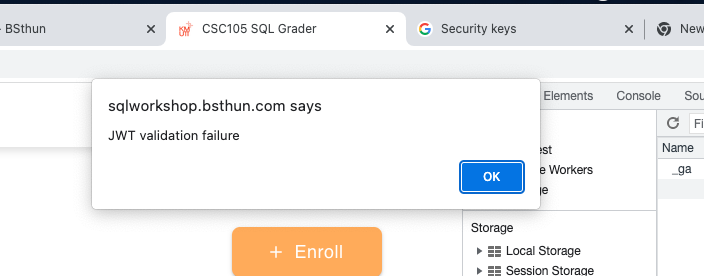 You'll see the error prompt to you that there's some error, and you will not able to get to your account again until re-signin again. It shows that the user cookie stores the logged in session and when you delete it. The system will not able to proof that's you anymore.
You'll see the error prompt to you that there's some error, and you will not able to get to your account again until re-signin again. It shows that the user cookie stores the logged in session and when you delete it. The system will not able to proof that's you anymore. - Try signin to the website again, the user cookie should show up again. This is the action from the authentication process what after the credential has verified, it will store a cookie for storing the login session on your browser.
Swapping the account
Username & Password
For backend development,