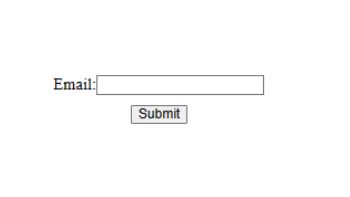A Simple Form
Key Concepts and Functions:
-
useState:
- The
useStatehook is used to create and manage the state of the form data (formData). It initializes the state with default values.
- The
-
handleChange Function:
- The
handleChangefunction is called whenever there is a change in any form input. It updates the corresponding piece of state in theformData.
- The
-
handleSubmit Function:
- The
handleSubmitfunction is triggered when the form is submitted. In this example, it prevents the default form submission behavior and logs the form data to the console. In a real application, you might send this data to a server.
- The
-
Event Handlers:
- The
onChangeevent is used to trigger thehandleChangefunction when the user types into any form input. - The
onSubmitevent is used to trigger thehandleSubmitfunction when the form is submitted.
- The
-
Input Elements:
- Input elements (
<input>) are used to collect user data. Thevalueattribute is set to the corresponding piece of state, and theonChangeattribute is set to thehandleChangefunction.
- Input elements (
Imagine a form where someone can enter their email address. In React, we use a function called useState to keep track of what the user types.
Here's the example of form that receive user email
// Imagine this is a file named SimpleForm.js
import React, { useState } from 'react';
function SimpleForm() {
// This line sets up a piece of memory to remember the email address
const [email, setEmail] = useState('');
// This function is called whenever someone types something in
const handleChange = (event) => {
// This line updates the memory with what the person typed
setEmail(event.target.value);
};
// This function is called when the form is submitted
const handleSubmit = (event) => {
// This line prevents the form from doing its usual browser stuff
event.preventDefault();
// Now you can do something with the email, like showing it on the screen
console.log('Email submitted:', email);
};
// This is what the form looks like
return (
<form onSubmit={handleSubmit}>
<label>
Email:
{/* This input field gets its value from the memory */}
<input type="text" value={email} onChange={handleChange} />
</label>
{/* This button triggers the form submission */}
<button type="submit">Submit</button>
</form>
);
}
export default SimpleForm;
Here's the result looks like
Here's the good video to show complete tutorial on React Form Click here