A Simple Form
Key Concepts and Functions:
-
useState:
- The
useStatehook is used to create and manage the state of the form data (formData). It initializes the state with default values.
- The
-
handleChange Function:
- The
handleChangefunction is called whenever there is a change in any form input. It updates the corresponding piece of state in theformData.
- The
-
handleSubmit Function:
- The
handleSubmitfunction is triggered when the form is submitted. In this example, it prevents the default form submission behavior and logs the form data to the console. In a real application, you might send this data to a server.
- The
-
Event Handlers:
- The
onChangeevent is used to trigger thehandleChangefunction when the user types into any form input. - The
onSubmitevent is used to trigger thehandleSubmitfunction when the form is submitted.
- The
-
Input Elements:
- Input elements (
<input>) are used to collect user data. Thevalueattribute is set to the corresponding piece of state, and theonChangeattribute is set to thehandleChangefunction.
- Input elements (
Imagine a form where someone can enter their email address. In React, we use a function called useState to keep track of what the user types.
Here's the example of form that receive user email
Here's the result looks like
Here's the good video to show complete tutorial on React Form Click here

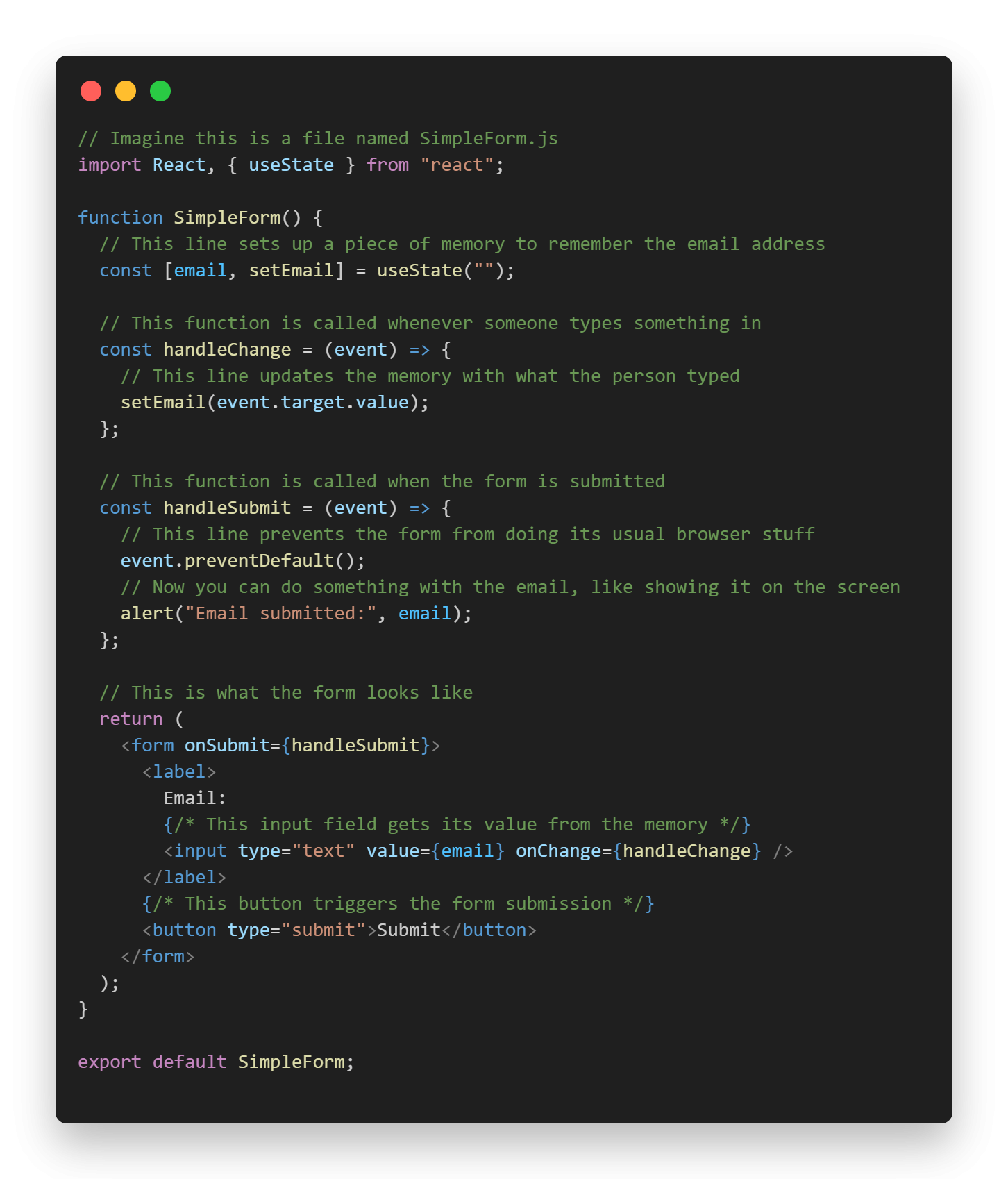
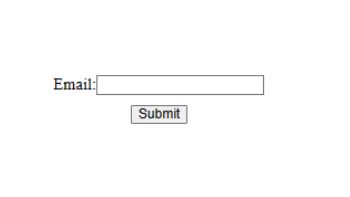
No Comments